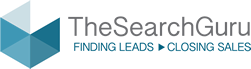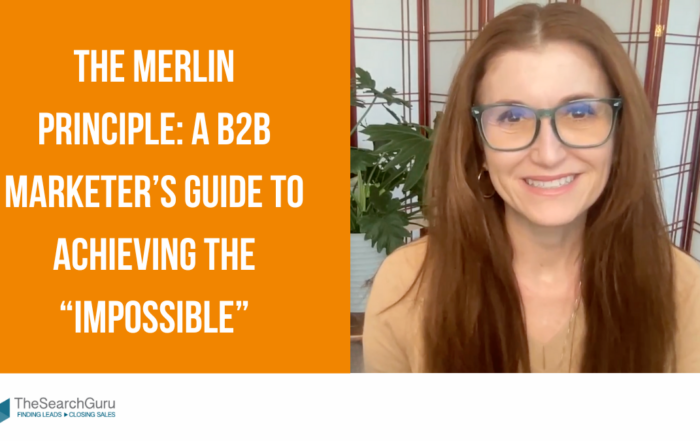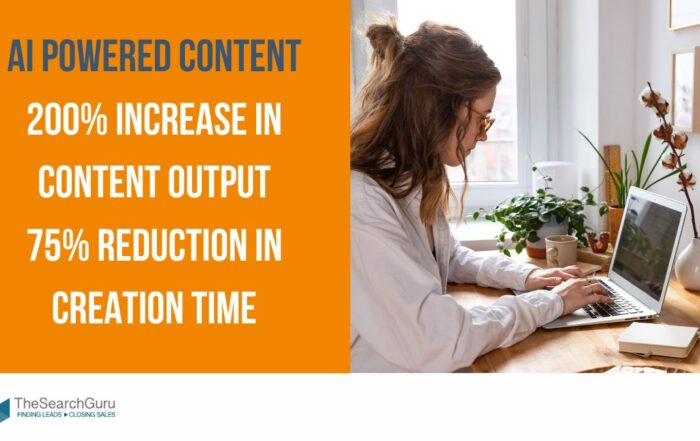How to grant another person access to your Google Analytics Account
Sometimes, you wish to add an additional user to your Google Analytics account so that they may view your information without compromising your login information.
How to add an additional user to your Google Analytics account:
- Login to your Google Analytics account.
- Click the “Admin” tab
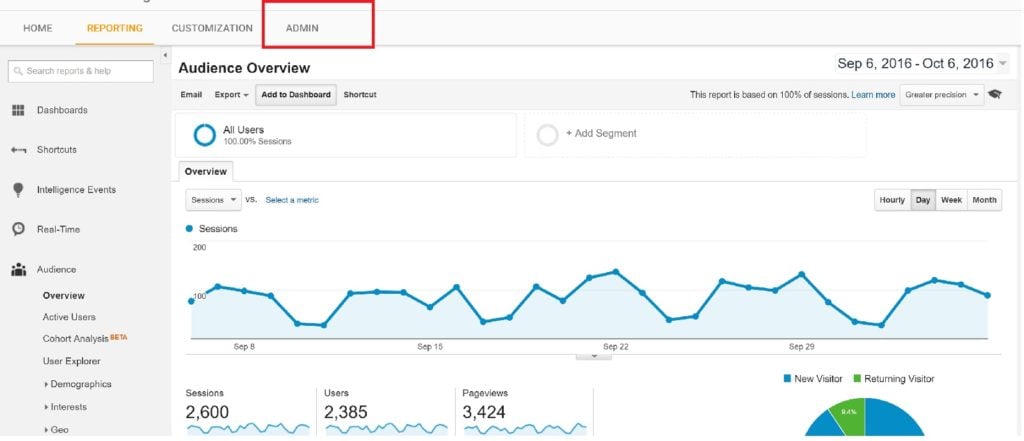
and find the “User Management” menu under the Account, Property or View you want to grant access to: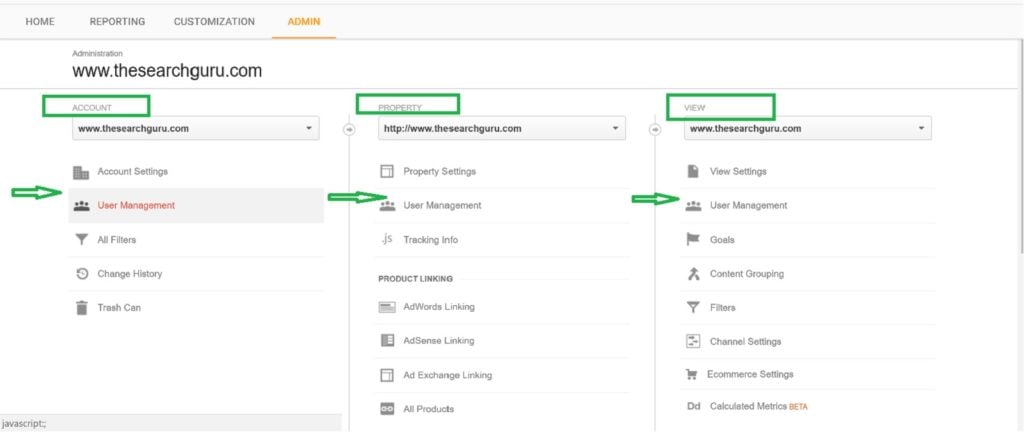
- On the “User Management” screen, in the field under “Add permissions for:” you should add the email of the person you want to grant access to. They need to have this email registered in Google accounts.
- Next to the email field there is a drop-down menu with access levels from “Read & Analyse” (lowest) to “Manage Users” and “Edit” (highest).
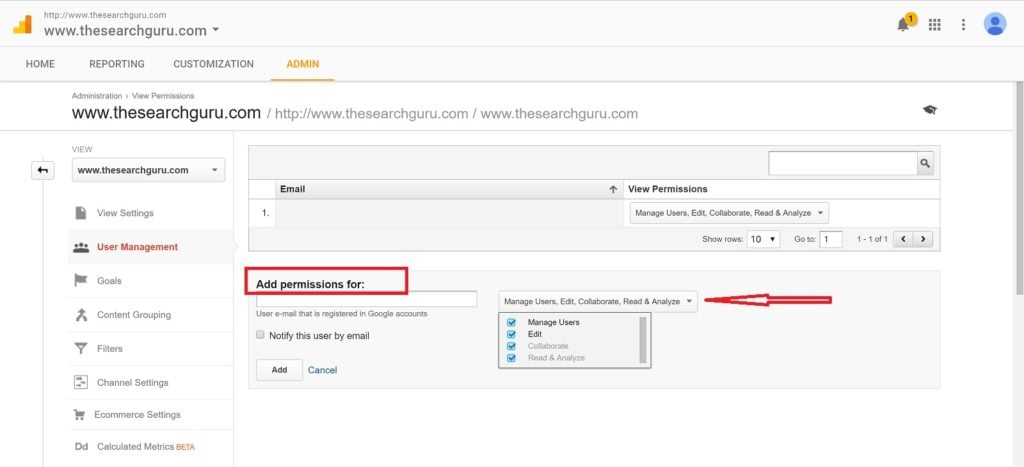
- Then click the “Add” button and you’re ready!
We hope that you have found these directions on how to add a new user to your Google Analytics account helpful. If you would like The Search Guru to take a look at your Google Analytics account, email us or call 440-306-2418 with your Search Marketing and SEO questions.
How can we help you meet your search engine marketing goals? Contact us today for your customized quotation.
Recent Posts
The Merlin Principle: A B2B Marketer’s Guide to Achieving the “Impossible”
The Merlin Principle: A B2B Marketer's Guide to Achieving the "Impossible" In the legend of King Arthur, Merlin lived his life backwards through time. This unique perspective gave him extraordinary wisdom and foresight. What
Want to Know How to Win Online?
Here's what I would advise a friend who wanted to know the fail-safe way to win online. This is just the beginning. AI opens doors to sustainable growth and
AI in B2B Marketing: content creation for B2B Manufacturing
Case Study: Accelerating Content Creation with AI for a B2B Manufacturing Leader In just six months, The Search Guru helped a B2B manufacturing company transform its digital content strategy with AI-powered solutions, achieving a