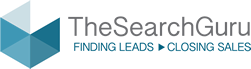Moving a site less than 1 year old to a new domain name
Please note that the directions below apply to a relatively new site. For sites that are well established, the steps to moving a site are more involved as there are other consideration to keep in mind.
- Launch the new site with the new domain name. Make sure that the new domain has a robots.txt on it that blocks all indexing.
User-agent: *
Disallow: / - Create a Google Webmaster account and a Yahoo Site Explorer account for both sites. Verify both sites. Upload a sitemap for the old domains.
- Match up the page URLs on the old domain to the new domain. Use IIS or .htaccess to create 301 redirects from the old domain URLs to the corresponding new URLs. Do not make these changes live yet. Just have them ready to go.
- Contact any sites that are linked to the old domain and ask them to change their links to the new domain.
- Upload the sitemap for the new domain to the Google Webmaster account and a Yahoo Site Explorer account.
- Remove the robots.txt blocking everything from the new domain.
- Put the 301 redirect information in place on the old domain.
- Get a few links from directories or other sites to the new domain to help speed up how fast
Typically, Google and Yahoo! will update in less than 30 days. But be aware that it may take up to 6 months for all pages to update across all search engines.
For additional assistance, contact us.