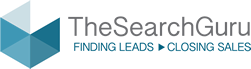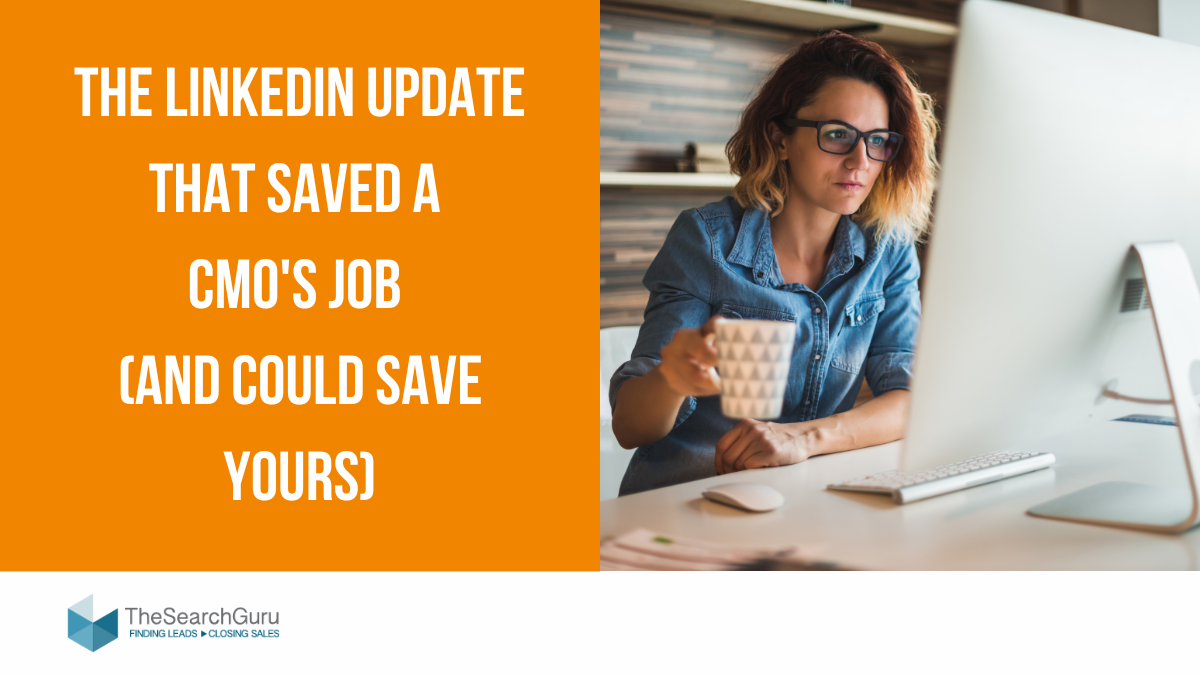No matter which industry you’re in, if you’re a business that sells products online, your ecommerce conversion rate is one of the most valuable pieces of data available to you.
After all, this number is a loud and clear reflection of your ability to turn passive shoppers into active paying customers. How’s that for powerful?
Mobile Ecommerce is on the Rise…But Users are Struggling:
While ecommerce as a whole is on the rise, mobile ecommerce (or “m-commerce”) is set to become the next true frontier of shopping. Unfortunately, mobile shopping can often be confusing and frustrating for even the most tech-savvy shoppers, offering a poor user experience that can result in lost sales dollars and customer connections.
The numbers don’t lie – in 2015, U.S. adults spent 59% of their time on mobile and 41% on desktop, but just 15% of their dollars on mobile and a staggering 85% of their dollars on desktop. Yikes!
Smart businesses are starting to address these problems by paying special attention to their mobile ecommerce conversion rates, and then working to actively boost those numbers.
Quick Refresher: Checking Your Mobile Ecommerce Conversion Rate
You can always find your mobile ecommerce conversion rate in Google Analytics.
Once you’re logged in, simply navigate to Audience > Mobile > Overview. Then, select Ecommerce from under the Explorer tab, located in the upper left corner of the report. Here, you can check your stats to see your ecommerce conversion rates for different device categories.
Tip: Make sure you’re tracking phone clicks as Goals!
What This Means For You: Run These 3 Tests to Check the Health of Your Mobile Ecommerce Conversion Rate
1. Search Results on Mobile
What do users see when they search your site for a specific product on their mobile devices? Are you making it as easy as possible to browse your full selection and find products that meet their criteria?
Checklist:
- Are product images and names full, legible and completely visible in the search results?
- Is the font large enough to read?
- Can you click on the products from the results page?
- Is there an easy-to-locate “add to cart” button?
- Are the search filters easy to adjust and navigate?
2. Product Pages on Mobile
Once a user has clicked on a product they’re interested in, how easy is it for them to learn about that product and make a purchase?
Checklist:
- Is the price clearly visible?
- Is there an easy-to-locate “add to cart” button?
- Is there an “add to cart” button below the product description?
- Is there an “add to cart” button near the suggested “people also bought” products?
3. Checkout Page on Mobile
The customer decided to make a purchase – that’s great! But your work isn’t done yet.
Checklist:
- Are you asking for the customer’s email?
- Is it easy for them to get in touch with you via phone or email you, if you accept orders in either of these ways?
- Are any value propositions (such as free shipping) clearly visible next to the checkout button?
Testing these 3 key areas of your mobile ecommerce site can make a big difference in your conversion rate, and they don’t take much time to test.
Want to chat more about boosting your mobile ecommerce conversion rate and generating more sales for your business? Contact us today!