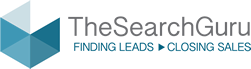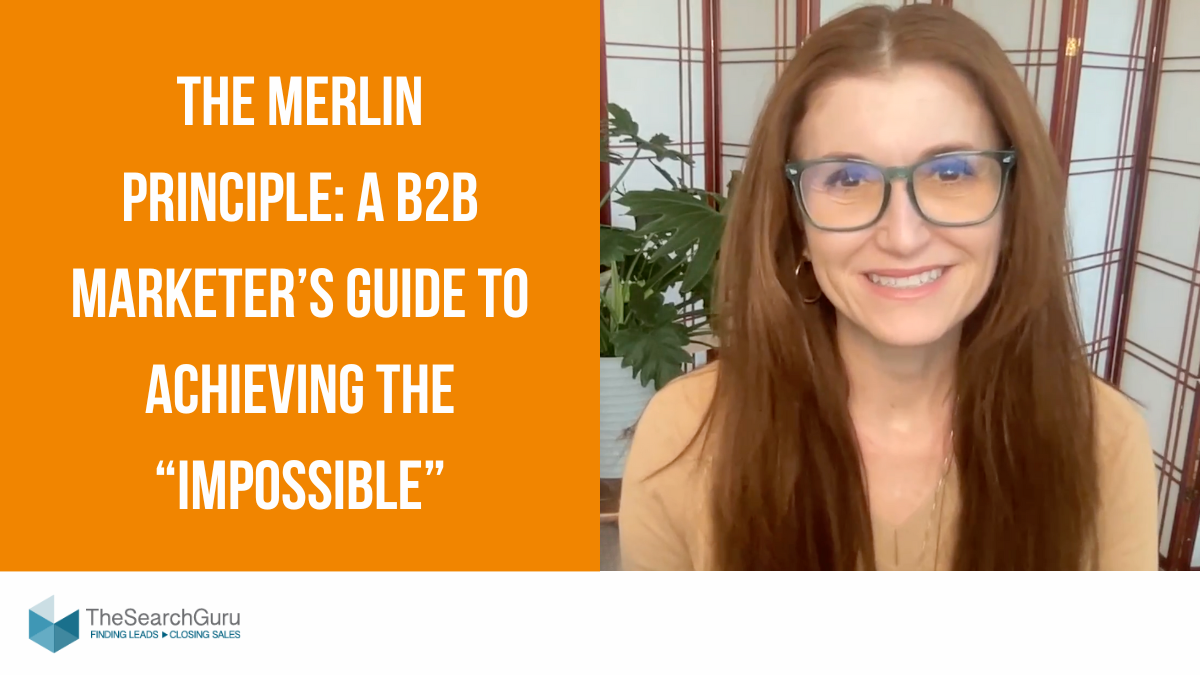Get targeted demographic data for free with Google Analytics
 Companies can spend thousands and thousands of dollars trying to get a good handle on their target markets and still not feel as though they have a true picture. Meanwhile, other companies don’t spent any time or resources getting to understand their audiences, perhaps because they feel the process is too expensive, beyond their budget.
Companies can spend thousands and thousands of dollars trying to get a good handle on their target markets and still not feel as though they have a true picture. Meanwhile, other companies don’t spent any time or resources getting to understand their audiences, perhaps because they feel the process is too expensive, beyond their budget.
Fortunately, there is now a tool in Google Analytics that can show you the ages and genders of your online audience, two key pieces of demographic info – and it’s free.
With demographics enabled, site owners and staff can not only segment gender and age data by all the traditional metrics found in Google Analytics such as sessions, sales, and bounce rate, but also new categories such as:
- Affinity categories – to segment visitors into broad lifestyle groups
- In-market categories – to segment visitors by market interest
- Other categories – to segment visitors by the types of content they consume
This tool (Google Analytics Demographics and Interest Reporting) debuted in November 2013, and was rolled out in batches. The only “catch,” if there is one, is that you need to add a line of code to your Google Analytics tracking code and create a privacy policy like you would if you use display advertising.
The good news is that, if you’ve already created a policy for display advertising, then you’re all set. If not, you simply need to let site visitors know about the usage of the DoubleClick cookie for the purpose of using Google Analytics and explain to users how to opt out of data collection in their browser. Although not required, it is recommended that you direct users to the current ways to opt out of Google Analytics’ data gathering.
Early on, Google provided language to include a privacy policy, but they have since removed the text due to legal issues. Google encourages you to craft your own privacy policy with input from your own internal stakeholders.
Nuts and bolts instructions
Once you have the code and privacy policy in place, you need to enable the Demographics and Interest reports. To do so, go to:
- Admin > Property Settings > Advanced Settings > Demographic and Interest Reports
Then, click “on.”
After enabling the reports, return to the Reporting section of Google Analytics. You will find the demographic and interest reports inside the Audience menu to the left, in the submenus “Demographics” and “Interests.” Click on the specific reports and you will see a typical Analytics reporting dashboard where you can drill down into specific segments for age, gender and interest groups, and further isolate specific traffic groups with advanced segments.

For example, you may want to know more about females, ages 25 to 34, who find your site via organic traffic. You can then find out how many pages were viewed by this targeted audience, the top landing pages, what they bought, the top sellers, conversion rates and the like.
Interests and affinity data
This tool is related to AdWords targeting and will look familiar to people who run display campaigns. This tool reveals the other interests of people who come to your site, which can be quite useful when creating marketing messages – a real advantage for web-based companies. This data can be effectively used for online marketing and to help target mailing lists, cable television advertising and the like. These reports can be used to segment your interest groups against any of the metrics above, just like the age and gender reports.

So, even if you use another analytics program, such as Coremetrics or SiteCatalyst, it would be worth also using Google Analytics, even if only for this free data.
With this report, you get:
- Affinity categories: “identify groups of users on a broader scale. While the Other Categories identify areas of interest based on the type of content users consume, along with how recently and frequently they consume, Affinity Categories broaden the scope to identify users in terms of lifestyle; for example, Technophiles, Sports Fans, and Cooking Enthusiasts. These categories are defined in a similar way to TV audiences, and represent an opportunity to understand the behavior of your audience and also target your ads on a similar scale.”
- In-market categories: “identify groups of users who are in the market for specific product categories. NOTE: The coverage of these categories may vary by geography (some geographies will have very low coverage). In addition, due to the very specific nature of these categories, you may find that relatively few of your site’s sessions are categorized as In-Market compared to Affinity or Other Categories. Google Analytics will be gradually adding to the list of In-market Categories over time as they become available for targeting in Adwords.”
- Other categories: “used to classify groups of users based on the specific content they consume, along with how recently and frequently they consume that content. This category data provides a more focused view of your users, and lets you analyze behavior and target ads more narrowly than Affinity Categories.”
To give you a sense of the type of information available using this tool, here are examples of the top five affinity categories for three of our clients:
Intimate apparel client:
- News Junkies & Avid Readers
- TV Lovers
- Movie Lovers
- Cooking Enthusiasts
- Music Lovers
Niche sporting goods client:
- Movie Lovers
- TV Lovers
- Technophiles
- News Junkies & Avid Readers
- Health & Fitness Buffs
Car parts client:
- Technophiles
- Movie Lovers
- TV Lovers
- Gamers/Casual & Social Gamers
- Auto Enthusiasts
Here are examples of the top five in market categories for our clients:
Intimate apparel client:
- Real Estate/Residential Properties/Residential Properties (For Sale)
- Real Estate/Residential Properties
- Real Estate/Residential Properties/Residential Properties (For Sale)/Houses (For Sale)/Preowned Houses (For Sale)
- Home & Garden/Home Improvement
- Home & Garden/Home Furnishings
Niche sporting goods client:
- Real Estate/Residential Properties/Residential Properties (For Sale)
- Real Estate/Residential Properties
- Real Estate/Residential Properties/Residential Properties (For Sale)/Houses (For Sale)/Preowned Houses (For Sale)
- Home & Garden/Home Improvement
- Home & Garden/Home Furnishings
Car parts client:
- Autos & Vehicles/Motor Vehicles/Motor Vehicles (Used)
- Real Estate/Residential Properties/Residential Properties (For Sale)
- Real Estate/Residential Properties
- Real Estate/Residential Properties/Residential Properties (For Sale)/Houses (For Sale)/Preowned Houses (For Sale)
- Home & Garden/Home Improvement
Here are examples of the top five other categories for our clients:
Intimate apparel client:
- News/Weather
- Food & Drink/Cooking & Recipes
- Arts & Entertainment/Celebrities & Entertainment News
- Shopping/Consumer Resources/Coupons & Discount Offers
- Arts & Entertainment
Niche sporting goods client:
- News/Weather
- Arts & Entertainment/TV & Video/Online Video
- Jobs & Education/Education/Primary & Secondary Schooling (K-12)
- Arts & Entertainment/Celebrities & Entertainment News
- Jobs & Education/Education/Teaching & Classroom Resources
Car parts client:
- Arts & Entertainment/TV & Video/Online Video
- Games/Online Games
- Games/Arcade & Coin-Op Games
- Autos & Vehicles/Vehicle Parts & Accessories
- News/Weather
Two important notes:
- Information will not show up until certain data thresholds are met. Google does this to protect the privacy of users and does not reveal data until there is enough demographic information to protect user identities.
- Report information represents only a sampling of a site’s overall traffic. Our clients typically have 1/3 to 1/2 of their total traffic included in these reports.
What questions do you have about this tool? Please leave them in the comments below.