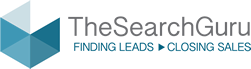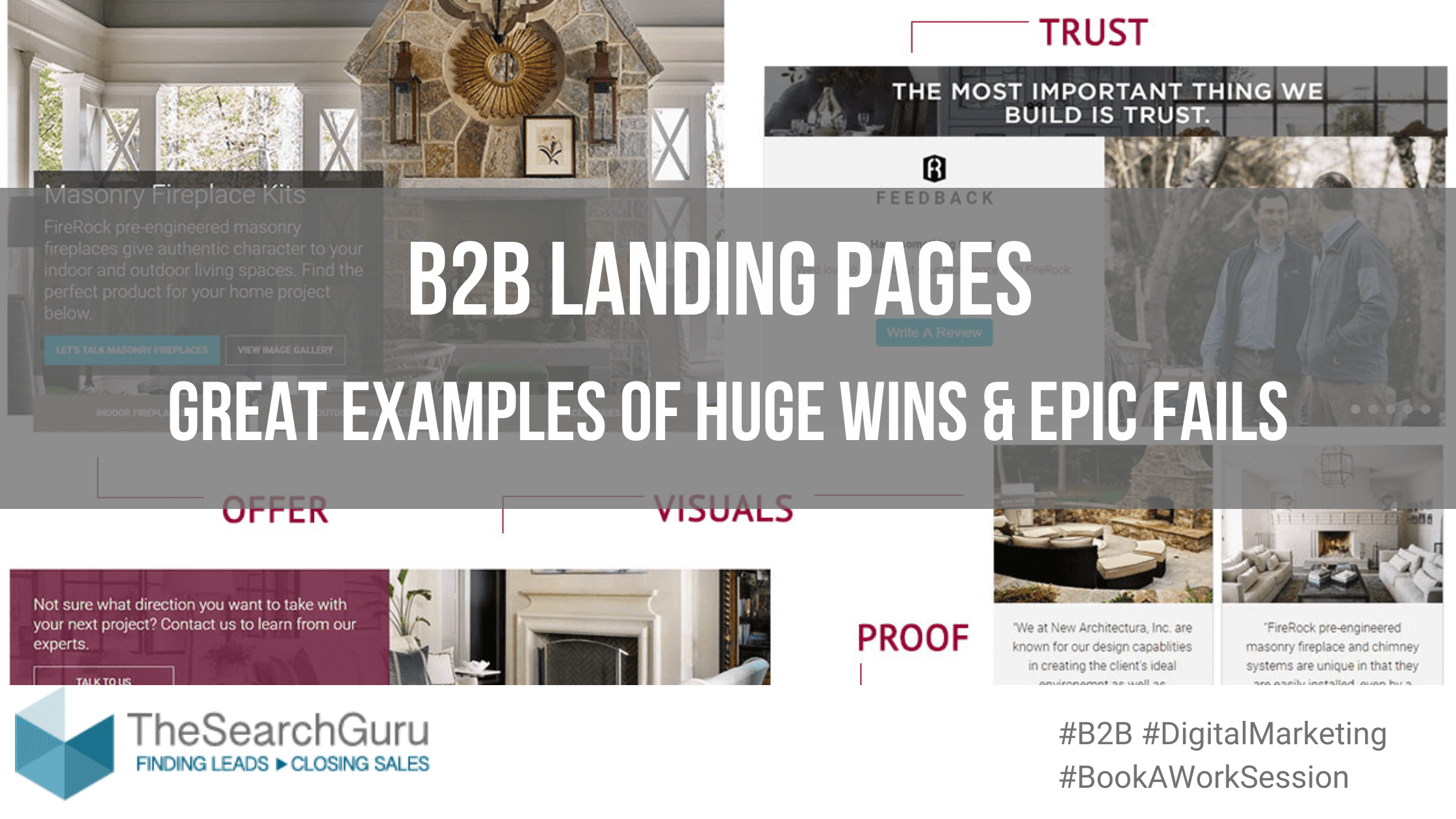A common challenge for digital marketers in 2022 is welcoming new people to the team. As the Great Resignation continues, and many people move from one sector to another, you may be dealing with far too frequent onboarding duties.
Onboarding can be a challenge for any organization during “normal” times; during times of high turnover it can seem maddening.
Key to successful onboarding is to make sure each new employee feels welcome and they have the tools they need to be successful. Here are the steps to help you get your new team members aligned with your digital strategy and goals.
Step #1: Current State of Digital Marketing
That’s usually the best starting point: the current state of digital marketing for the company:
- Where does the domain stand?
- How much traffic does it get?
- From which channels?
- What is important and what are the mid and lower priorities?
You may ask your new teammate(s) to review and summarize some of the following data points – and if you’re using Google Analytics, these are the exact reports they can run:
⇒ Which are the digital marketing channels that bring in traffic to the website?
- In Universal Google Analytics, you can find this report under Acquisition > All Traffic > Channels
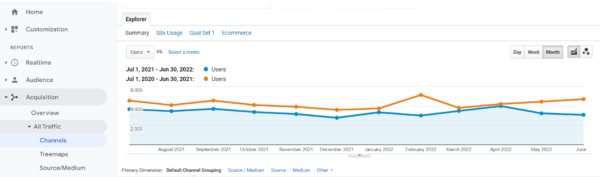
- In Google Analytics 4 (newest tool from Google): Reports > Life Cycle > Acquisition > Traffic acquisition
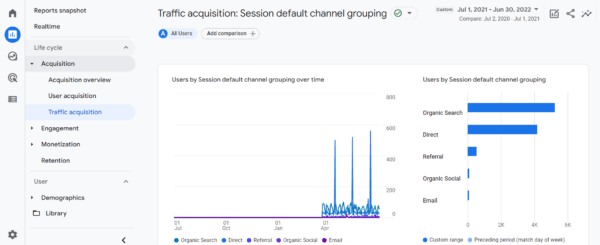
Recommended time period: current 12 months vs previous 12 months
Questions to ask regarding digital marketing channels:
- Which channels are the strongest in terms of traffic acquisition?
- Does the site rely heavily on paid advertising?
- Are there marketing channel outliers in terms of conversion rate – very high or very low conversion rate?
⇒ What are the top keywords that bring in organic traffic to the site?
- Partial keyword data can be found in Google Search Console or Google Search Console in Analytics: Acquisition > Google Search Console > Queries
- And in tools like SEMrush.com: Organic Research > Top Organic Keywords
Questions to ask regarding top keywords:
- Which are the highest volume non-brand keywords that the site ranks for on page 1 (positions #1-#10)?
- Which are the low-hanging keyword opportunities – high search volume and ranking on pages 2&3 (positions #11 to #30)?
Step #2: Market Position and Competition
Taking a look at the market competitors is an excellent way to learn more about the products and the market as a whole and a relatively easy way to find opportunities that have already been tested.
⇒ Who are your top 5 competitors?
I would recommend that they start with a short summary of what makes a particular competitor interesting, or what are their strengths. This information might not be available online, but I’m sure there are people in the company who could spend 20 minutes to share their knowledge with the new marketing member and introduce them in the field.
⇒ Competitors’ Data
- Compare competitors’ domain authority (DA) (a.k.a. authority score, domain rank, etc.), number of keywords and amount of traffic vs. your company’s domain. This can be done with tools like SEMrush.com. Moz.com, Ahrefs.com (they will need a paid subscription).
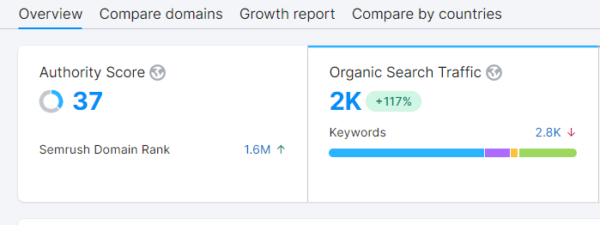
Recent research we did showed the domain we were reviewing had higher DA because they had a very strong backlink strategy, but they lacked relevant content. That led to competitors with lower DA earning free organic traffic, which couldn’t be earned by the stronger domain because they lacked the relevant content the lower DA competitors had.
- Top pages and top keywords per competitor also gives excellent data and ideas, like what type of content can be developed in the future, etc.
- In SEMrush they can also run keyword gap reports where they compare your main domain vs. up to 4 competitors, and see missing keywords and keyword opportunities.
- Here you can find a link to our Competitor audit template, feel free to share it with your new recruits to get them started.
Step #3: Top Products and Pages Generating Revenue and Conversions
⇒ Top products
It is good for new people to see which are the top products that generate the bulk of the company’s revenue. In B2B there are many non-ecommerce sales and it’s usually hard to discover this information purely though the analytics tools. And, if ecommerce is strong in your company, the top products report can be found:
- In Universal Google Analytics, you can find this report under Conversions > Ecommerce > Product performance
- In Google Analytics 4 Reports > Monetization > Ecommerce purchases
Questions about Top Products:
- Which are the top products?
- Is there seasonality in terms of product purchases?
- Can you identify immediate product bundles or upsells?
⇒ Top pages that generate sales or conversions
Checking out which are the pages that generate most of the revenue or conversions is a great starting point in terms of where to focus one’s efforts.
- In Universal Google Analytics, you can find this report under Behavior > Site content > All Pages or Landing Pages
- In Google Analytics 4 Reports > Life cycle > Engagement > Pages and screens
Questions about Top Pages:
- Which are the top service/product pages attracting visitors?
- Which are the top article/resource pages attracting visitors?
- Are the top pages old (e.g. 3-5 years old) or recent?
- What is the bounce rate? Any outliers?
- What is the average time on page? Are there outliers?
- Which pages have the highest conversion rates?
- Any takeaways or ideas for improvement?
Step #4: Paid Channels
B2B marketers need to meet goals and prove results. That’s very difficult for any other channel but paid media. Ability to measure ROI is one of the major reasons why B2Bs invest a big part of their budgets in PPC, both in Search engines (Google, Bing) and Social media (Facebook, LinkedIn). If your company is investing in PPC, you can get your new marketing people to dig into the platforms and get to know the channels better.
⇒ Paid Search
For the last 5 years we haven’t worked with any b2b company not running Paid search ads (particularly Google Ads). Paid search allows companies to leap frog long term investment in SEO and get on top of search results, as well as be able to calculate ROI.
- Paid search data can be found:
- In Universal Google Analytics, you can find this report under Acquisition > Google Ads > Keywords
- In Google Analytics 4 Reports > Acquisition > Acquisition overview
Questions to ask regarding paid search:
- Which are the top performing keywords?
- Which are the best converting destination pages? Which pages have poor conversion rates?
- How are the campaigns’ optimization scores? Do they see any room for improvements?
- What is the return on ad spend (ROAS) per different services or product groups?
⇒ Paid Social
B2B companies are exploring the potential of social media channels. Although we hear often of unsatisfying results, there are always new companies wishing to try a new channel or a new tactic. It is worth testing.
- Paid social data can be found:
- In Universal Google Analytics, you can find this report under Acquisition > All Channels > Social
- In Google Analytics 4 Reports > Acquisition > Traffic acquisition > Paid social
Questions to ask regarding paid social:
- What audiences are you targeting and how are each performing? Can they analyze the the best and worst performing audiences?
- Which ad formats are you using? Which formats perform better and why?
Step #5: Opportunities
Data research is best performed when there are certain opportunities to look out for. Here are some ideas you can assign to your new people to try to find opportunities:
⇒ Bounce rate:
-
- If the bounce rate for your website is above 80% there are probably issues, e.g. technical issues with site speed that you need to investigate.
- If overall bounce rate is below 60% then ask your marketers to look out for pages with a high amount of visits, but high bounce rate (e.g. pages with bounce rate above 80% from your top 100 pages.) Please note that they should exclude blog articles from the list as blog article tend to have a very high bounce rate. If they can find such pages, investigating and fixing issues there might mean direct revenue for the business.
We recently worked with a client who had a product page with a bounce rate of over 95%. They have been running PPC campaigns for that product for over 4 months, expecting to get higher revenue. But people were just bouncing off of the page and they were wasting budget. We recommended on-page improvements to help keep users on the page, longer, which lead to a decrease in bounce rate – it dropped below 60%.
⇒ Time on site:
-
- Time on site and bounce rate are related. If users bounce off of your page, their time on site is shown as 0:00:00 in Google Analytics.
- Improving time on site would mean improved page quality – a positive signal for the search engine bots.
- If the researcher keeps the focus in mind about how to keep users on the page for longer, they may identify excellent optimization opportunities. There is gold here.
⇒ Conversion rate:
-
- Have a look at top converting pages – this gives new people an understanding of what currently works best on the website.
- Conversion rate is a great starting point when identifying improvement opportunities for other pages.
- For example:
- How is content presented on top converting pages?
- Is there anything specific that is missing from other pages, e.g. videos, graphics, testimonials, etc.?
- Is the conversion form on these pages different from other pages, e.g. fewer fields or clearer title or headlines?
⇒ User experience:
-
- On the whole, website user experience is important for the performance of any website.
- User experience improvements lead to lower bounces, higher time spent on site, and conversions.
- User experience improvements lead to gradual improvement in search rankings (SEO).
Let’s work on this together: book a free work session
All the companies we speak with have unique problems, and we’ve yet to find anyone who isn’t primarily plagued by too few resources. Take us up on a free training/work session where we can discuss your unique problems and offer solutions gleaned from our work with and for top B2B marketers. Book one here: