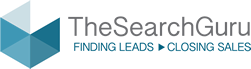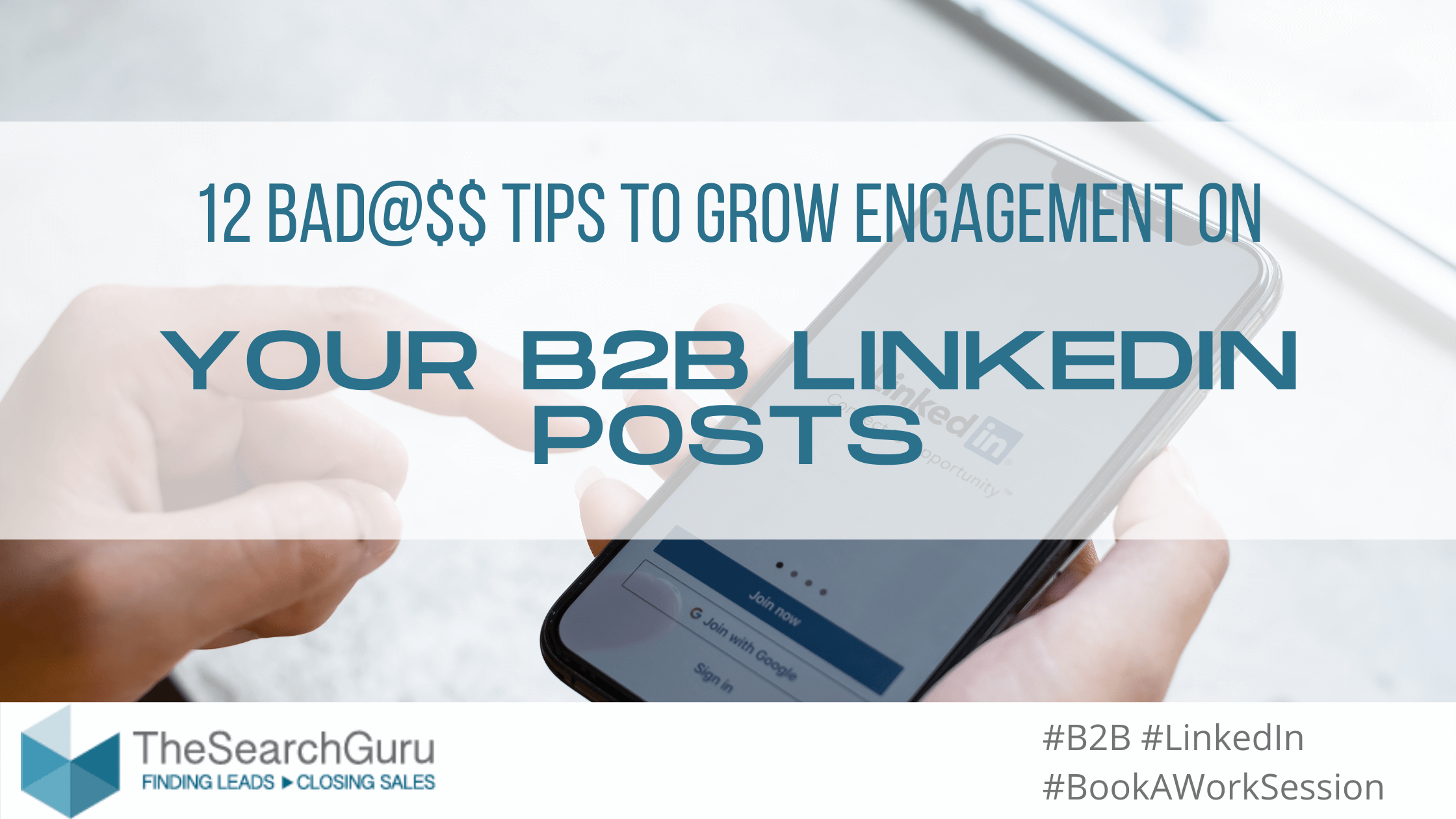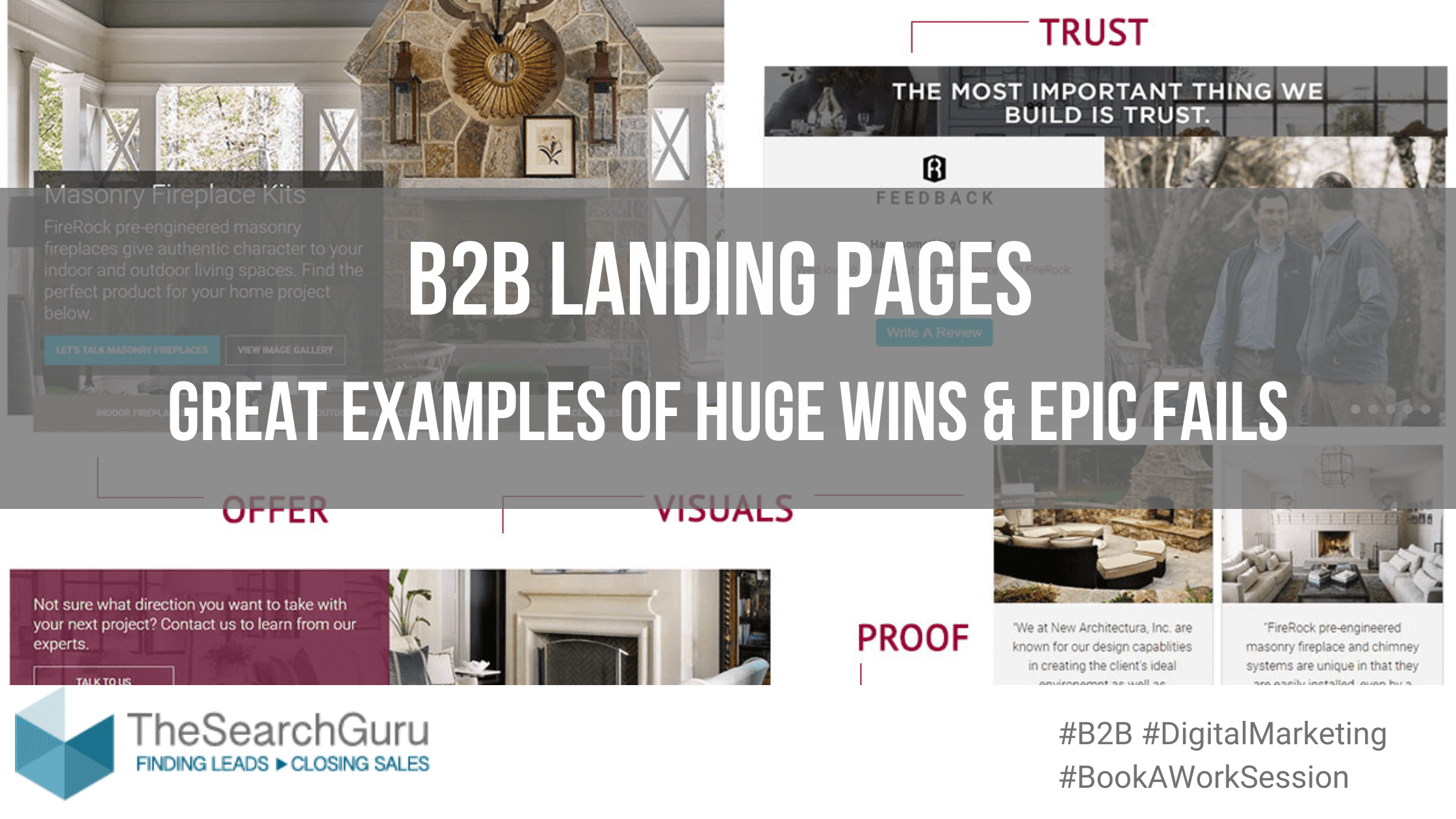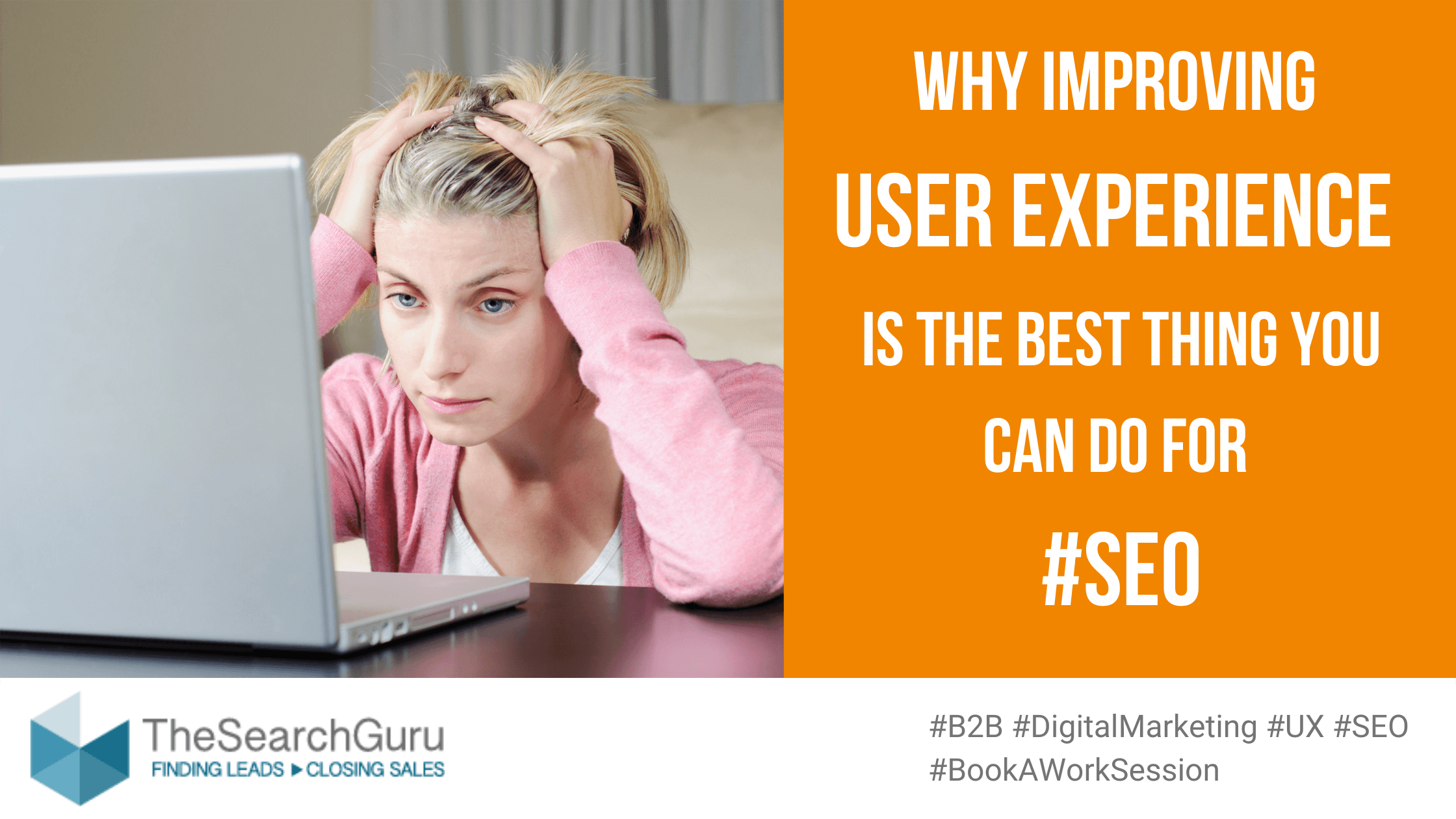We at The Search Guru have been super-focused on our content marketing (like we’ve supported our clients to be) during this Coronavirus pandemic, but one thing I was noticing was that more content didn’t equal more engagement on LinkedIn.
More content ≠ More engagement on LinkedIn
The engagement just wasn’t where we wanted it to be, so I dug in and did some research on how to increase our engagement on LinkedIn. And I found some really cool stuff. We managed to increase post engagement average from 5-7 (mostly team members) to 50+, trending on #digitalmarketing and weekly profile views from 100 to 900+. I’m sharing the love with you!
- You can start with the basic optimization how-to’s like company page know-hows’ and profile improvement
- Or jump directly to the more advanced staff like keeping the posts link-free and leveraging influencers. Keep on reading if you want to be a B2B bad@ss on LinkedIn like me!
The BASICS: LinkedIn Company Page and Content Strategy
The Fact: We’re all on LinkedIn because it works for B2B.
- Data shows that the typical buyer consumes 7 to 10 pieces of content before making their choice; LinkedIn is home to more than 575 million professionals, including 2.8 million decision-makers and 260,000 C-suite executives (source).
- Further, 45% of business decision-makers and 49% of C-suite execs say that thought leadership content has directly led them to do business with a company (source).
So, generating engaging content on LinkedIn is essential for a B2B company. Let’s dig into how to generate engagement for B2B posts on LinkedIn:
I. First, it’s crucial that you have the basics of your LinkedIn company page set up. If your profile and company page don’t sing – start here – setting goals.
II. Second, your content strategy must be solid. If you aren’t there yet, start here.
1. Turn your LI company page into a lead gen page: Don’t let your page become an extension of your website; turn it into a lead generating page.
-
- The banner image is the first thing prospects see—so it shouldn’t only be aesthetically pleasing; it should add value through compelling text, too (e.g. have a certain call-to-action, highlight something that makes yours different from similar products, promote exciting events, celebrate a recent accomplishment, etc.).
- The company description also serves as a pitch. That’s why the first 2–3 lines should cut right to the chase, talking directly to your audience and getting them hooked so they want to click to “see more.”
2. Create showcase pages for better advocacy. LinkedIn offers this feature to help B2B companies generate leads by presenting their brand, initiative, or business unit to specific customer segments. Showcase pages basically help you target the right customers with the right information, so you can build long-term relationships with them. 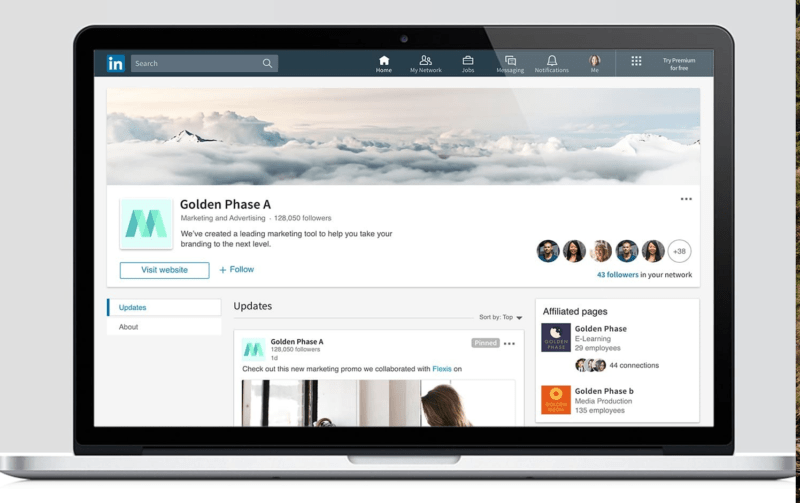
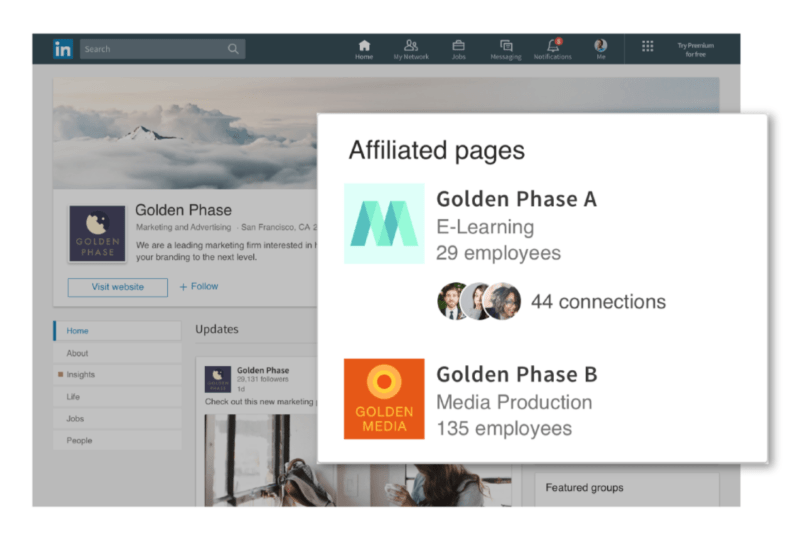
3. Use all LI company page features available: To make sure your LinkedIn page is as welcoming and engaging as possible, use LinkedIn’s page completion meter to uncover missing fields or new features for you to take advantage of—similar to the completion meter you see on your personal profile. Complete LinkedIn company pages generate 30% more page views per week compared to incomplete ones, meaning that you can use this tool to create a more visible, highly visited and engaging page for your audience to visit and follow (source). 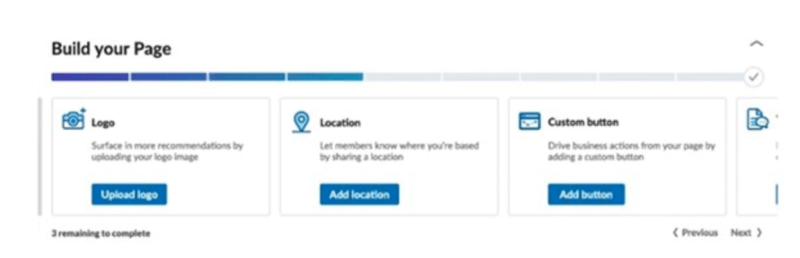
III. Third, roll out a content strategy to ensure that your LinkedIn marketing efforts get the most engagement:
Build your company’s thought leadership status in the industry by distributing and sharing relevant content, such as blog posts, infographics, webinars, or other thought leaders’ content.
- Don’t Forget the Goals: Make sure that you add minor and major goals or calls-to-action to the posts—you want your visitors to do something either minor—e.g. sign up for a newsletter, attend a webinar, download an ebook—or major—e.g. contact your sales team, book a call.
- Update Your Feed: Make sure to constantly update your feed with engaging content to show potential customers that you’re more than a profile page with a link to your website.
- Share Consumable Social Content: The challenge in front of B2B marketers is how to take a sometimes-complex topic and turn it into creative, consumable social content. Not only will this approach make your content more engaging but it will also help to build brand loyalty and trust in your company as a formidable expert in your space.
- Your Content is there to Make People Take an Action: To inspire action, you have to make people feel something. Your company’s LinkedIn page isn’t a storefront; yet, too many B2B marketers make the mistake of focusing on straightforward product content and customer testimonials, forgetting about creating the entertaining, engaging content that their buyers are looking for. That’s not to say that product and customer content can’t be entertaining—it absolutely can, and people do love to window-shop—but you need to shift your content creation mindset from informational to entertaining, inspiring, and educational.
Top 12 Bad@$$ Tips to Grow Engagement on Your B2B LinkedIn Posts:
Tip #1: Find the right content balance.
-
- Finding the right balance with your content mix is essential. A good start is the classic 3-2-1 model. This is a weekly breakdown of three pieces of industry-related content, two pieces of “proud” content (positivity for your employees or community), and one piece promoting your brand or solutions.
- Your content doesn’t need all the polish of an advertisement to successfully engage your audience. Incorporating authenticity and the exclusive feeling of a behind-the-scenes perspective are just as valuable as production quality when it comes to building a credible, expert brand.
- Don’t be too sales-centric. Here’s an example of a post by @SaraBlakely—she managed to touch so many people by being quirky and real – using her lucky red backpack:

Tip #2: Integrate different post types.
You can create three types of content directly on LinkedIn:
- Posts—i.e. short content such as status updates and quick shares.
- Text-only posts have their place as well as posts that include visuals such as custom imagery. You should test and use both.
- You have up to 1,300 characters for each post, but the first 2–3 lines are critical because everything after this is hidden unless the viewer clicks “see more.”
- External links to articles or websites in posts don’t perform well; instead, put them in the first comment. For example, Guy Kawasaki ran an A/B test on two posts—one with the link in the post, the other with it in the first comment—and the second post had 3x as many views (source).
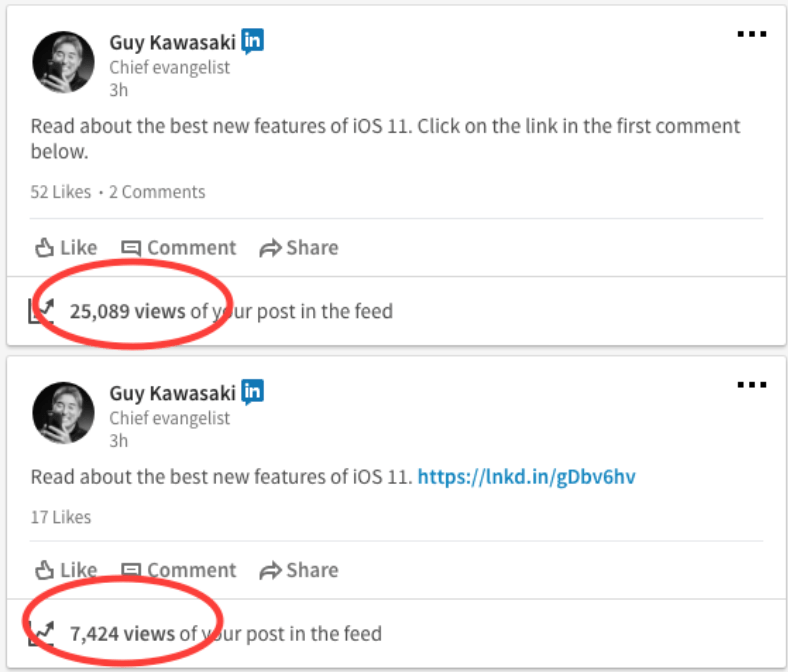
- Videos—but don’t just default to customer testimonials, product demos, and the stereotypical B2B video formats. Even brands like @Dropbox can make videos that touch our hearts:
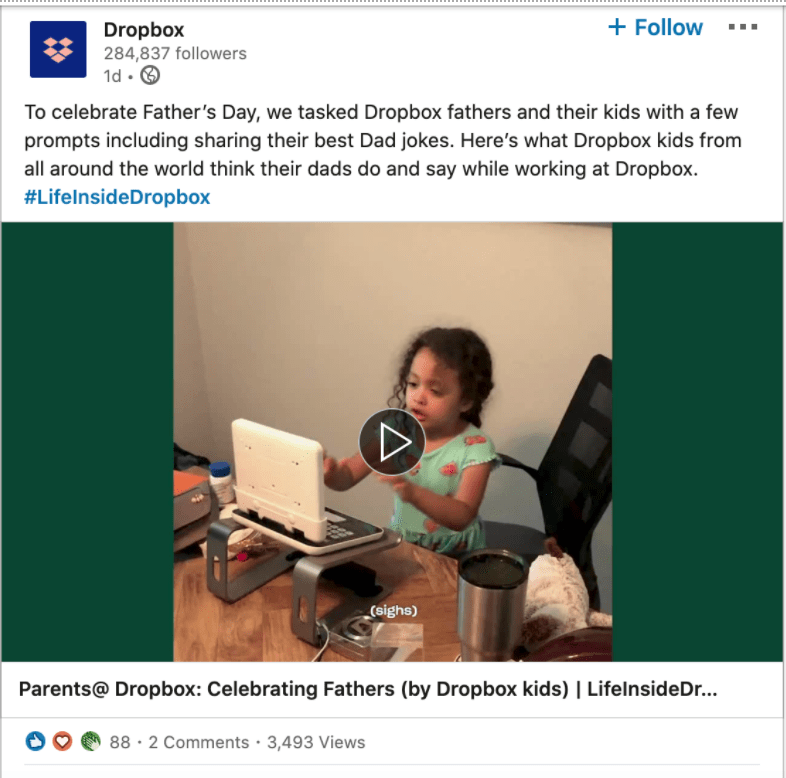 When adding video to your LinkedIn page:
When adding video to your LinkedIn page:
- Use content that taps into creativity, entertainment, and emotional human connection.
- Upload video files directly to LinkedIn—you get much better performance than if you were to e.g. share an external YouTube video.
- LinkedIn native videos can be up to 5Gb in size or 10 minutes in length; however, those under 90 seconds seem to be preferred on social media.
- LinkedIn supports captions so use them, especially as most videos are listened to with the sound off.
- Articles – Blog type, long-form articles directly on LinkedIn.
- Articles don’t see the same level of engagement as posts and videos because people need to actually click on the link for it to count. However, you can promote your articles through feed posts the same as if you were promoting external content. The perk of LinkedIn’s articles is that the links are not external, so they’re less likely to be punished by the algorithm of LinkedIn of including external links into posts..
- LinkedIn Publisher posts show up as larger thumbnails on your profile page, so you can work more external links into an article (instead of posts) without getting punished by the algorithm as well. In fact, articles are a great way to offer lead magnets and execute lead generation on LinkedIn.
Tip #3: Format your content.
-
- Format and optimize LinkedIn posts to produce more clicks and engagement.
- Use only 1–2 sentences per paragraph. Incorporate emojis like ✅ or ⚠️, symbols, bullets, and other styling to break up the post and keep your audience’s attention:
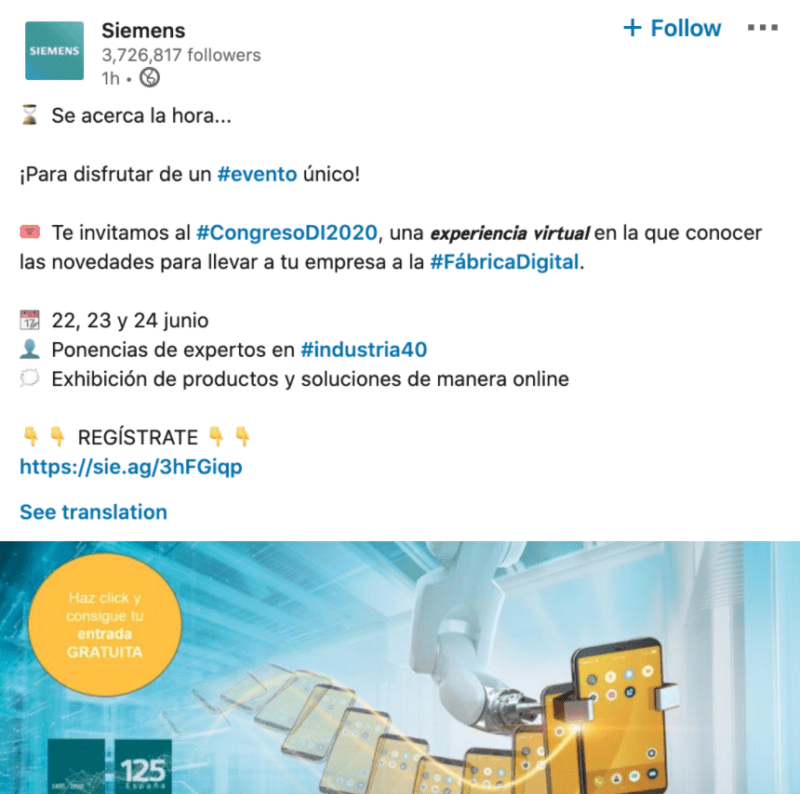
Tip #4: Use hashtags.
-
- Hashtags on LinkedIn are now searchable and can significantly increase the visibility of your posts.
- When using hashtags on LinkedIn, make sure they’re relevant to your content, your company, and your industry. Use no more than 5–6 hashtags per post (including long-form content). Content marketing godfather @JoePulizzi demonstrates how to use relevant hashtags to generate engagement:
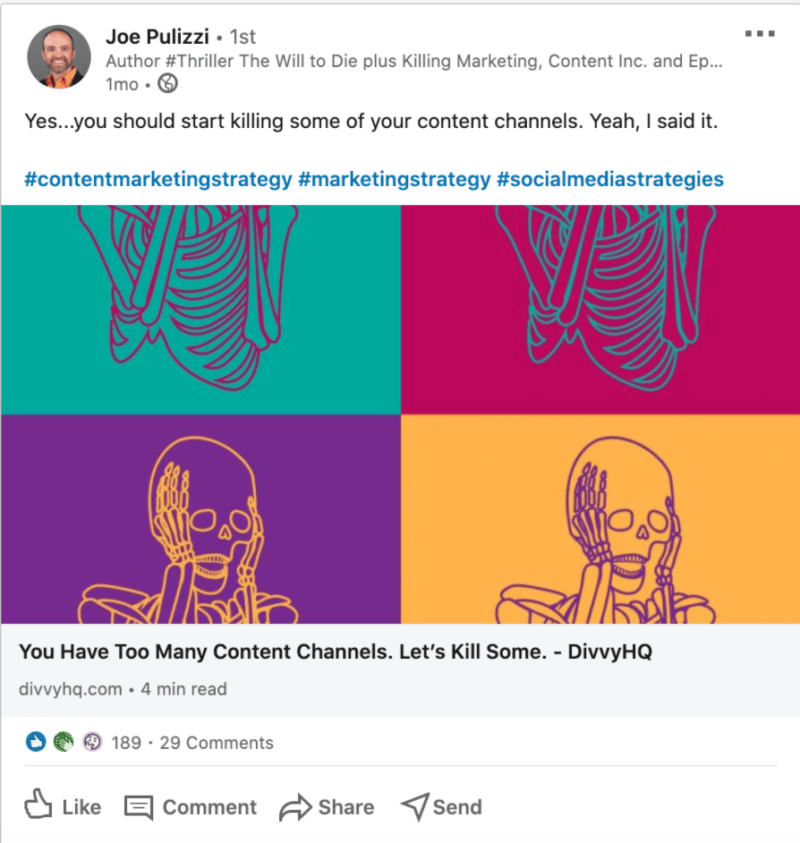
Tip #5: Target your audience.
-
- But take care not to be so narrow that your ad becomes too “niche”—use A/B testing to find your ideal balance.
- Go hunting: Use LinkedIn’s powerful search facilities to locate potential buyers and identify their wants and needs, to help you target your LinkedIn advertising campaigns further.
- Deploy keywords: Using the “Specialities” section of your LinkedIn company page, add keywords relating to your business so that it will appear in relevant search results.
Tip #6: Track engagements.
Use your company’s analytics page to identify your best-performing posts to help shape future content strategies.
Tip #7: Time your posts.
Every audience has a unique sweet spot when they’re most likely to engage. To find the best times to post on LinkedIn, assess engagement with similar content posted at different times over the course of a specific time period (for example, 30 days). Coronavirus may have changed patterns – so it’s time to retest if you aren’t already.
Tip #8: Test and experiment.
-
- Remember that not every piece of content will be a hit—and that’s ok! Learn as much as you can from what flops as well as what succeeds.
- If you’ve had some success with your content, but you still aren’t seeing quite the engagement you’d hoped for, develop hypotheses so that you can test what makes your audience engage. For example:
-
-
- If you frequently share text-only posts, could you try adding custom imagery?
- If you share a lot of links back to your website, could you try repurposing content from your website (documents, articles) into live LinkedIn posts?
-
Tip #9: Be consistent.
-
- LinkedIn’s feed algorithm promotes those who post frequently, so keep ’em coming. Post at least once a day, though LinkedIn recommends consistently sharing content 3–4 times a day if you’re trying to boost engagement with your company page (source).
- But remember: This has to be high-quality, valuable content. Whatever frequency you decide on, stick to it and keep posting. It’s important to maintain a regular posting cadence if you want to build a firm rapport with your audience.
Tip #10: Join groups.
- LinkedIn hosts thousands of groups, often run by leading industry professionals. Join those that fit your target and niche and contribute valuable content to these groups to help establish your credibility as an industry leader:
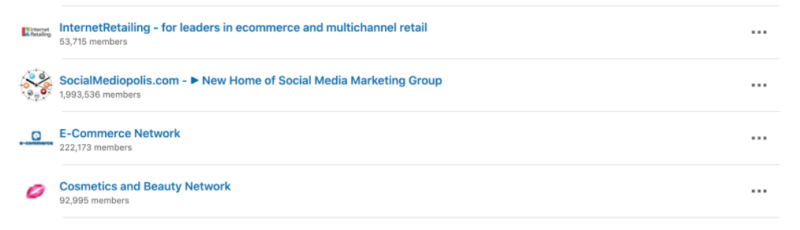
- Another benefit of belonging to a group is that you can send connection invites to every other member within that group without having premium LinkedIn membership.
- You can also set up and run your own LinkedIn group to help your target market find and engage with you. For example, @ContentMarketingInstitute created a group with tens of thousands of members to share and collaborate on content marketing ideas:
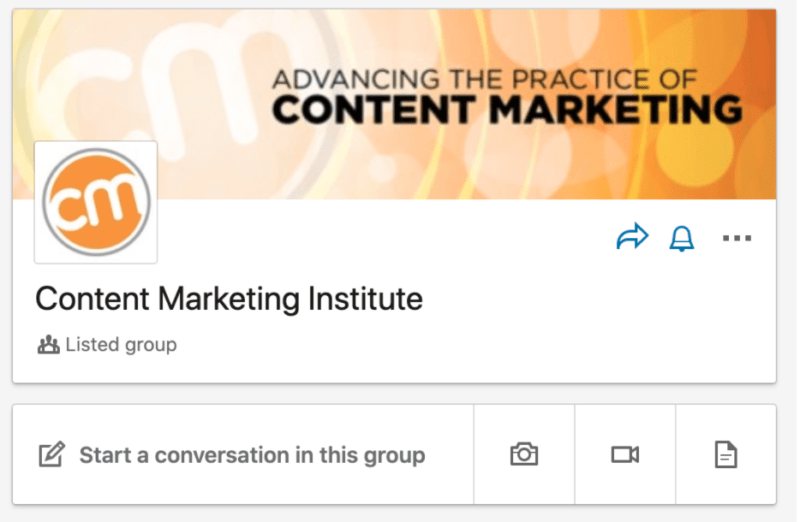
Tip #11: Leverage influencers.
-
- LinkedIn “influencers” are those industry “thought leaders” with thousands of followers—if you get one of them to engage with your post, everyone in their network can see it, creating a huge opportunity for you.
- Find a couple of influencers in your niche to reach out to—then mention them naturally within your post. For example:
-
-
- ask them to contribute or provide feedback on something interesting
- interview them and then upload the interview with them tagged
- share a post or quote by them—as demonstrated by @AriannaHuffington who shared @TomGoodwin’s post:
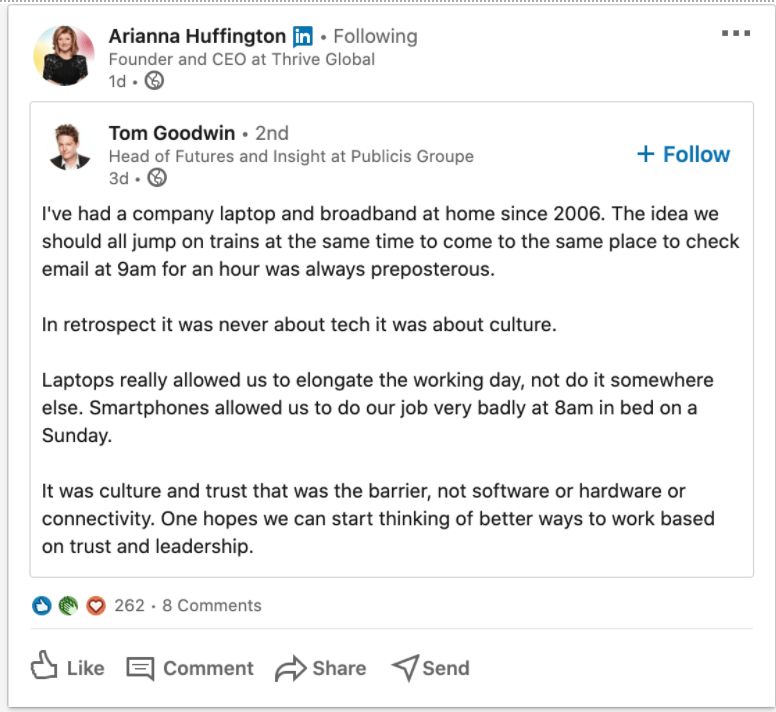
-
Tip #12: Invest in ads.
-
- Investing in LinkedIn ads can help boost engagement on and off the platform.
- You can sponsor your content for greater visibility, or deliver personalized ads directly to people’s inboxes or feeds.
- You can also run ads on LinkedIn pointing people to your site.
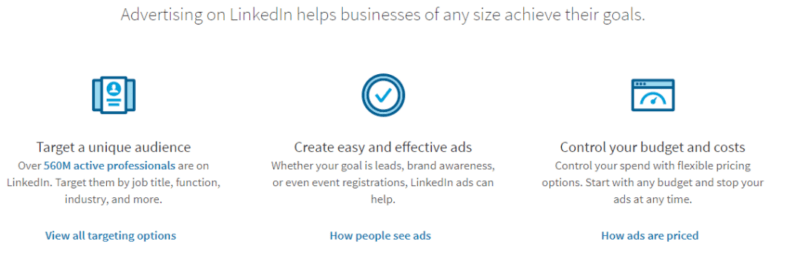
Launch, Test & Optimize!
There’s a huge opportunity for marketers to tap into the enormous audience for B2B brands on LinkedIn, as long as they’re willing to be creative, invest in building relationships, and learn from their data. Wherever you are in your marketing journey, we’re here to help accelerate the effectiveness of your approach. Whether you’re ready to start up, ramp up, level up, or simply grow your content marketing approach, reach out to me and we can discuss what’s working, what’s not working, and how we can help. You can email me at leslie@thesearchguru.com or call my cell directly at 440-463-3871.