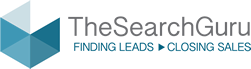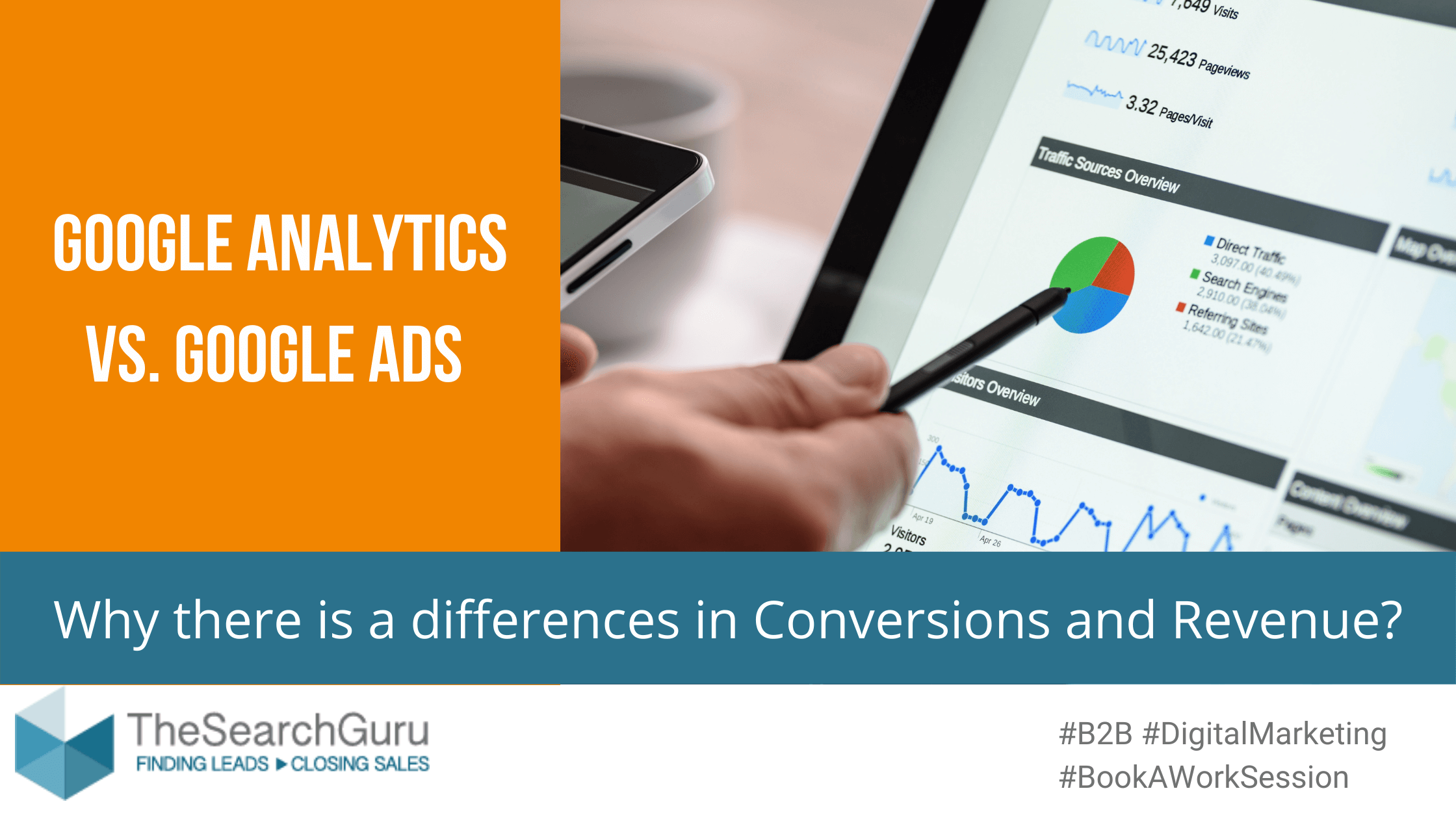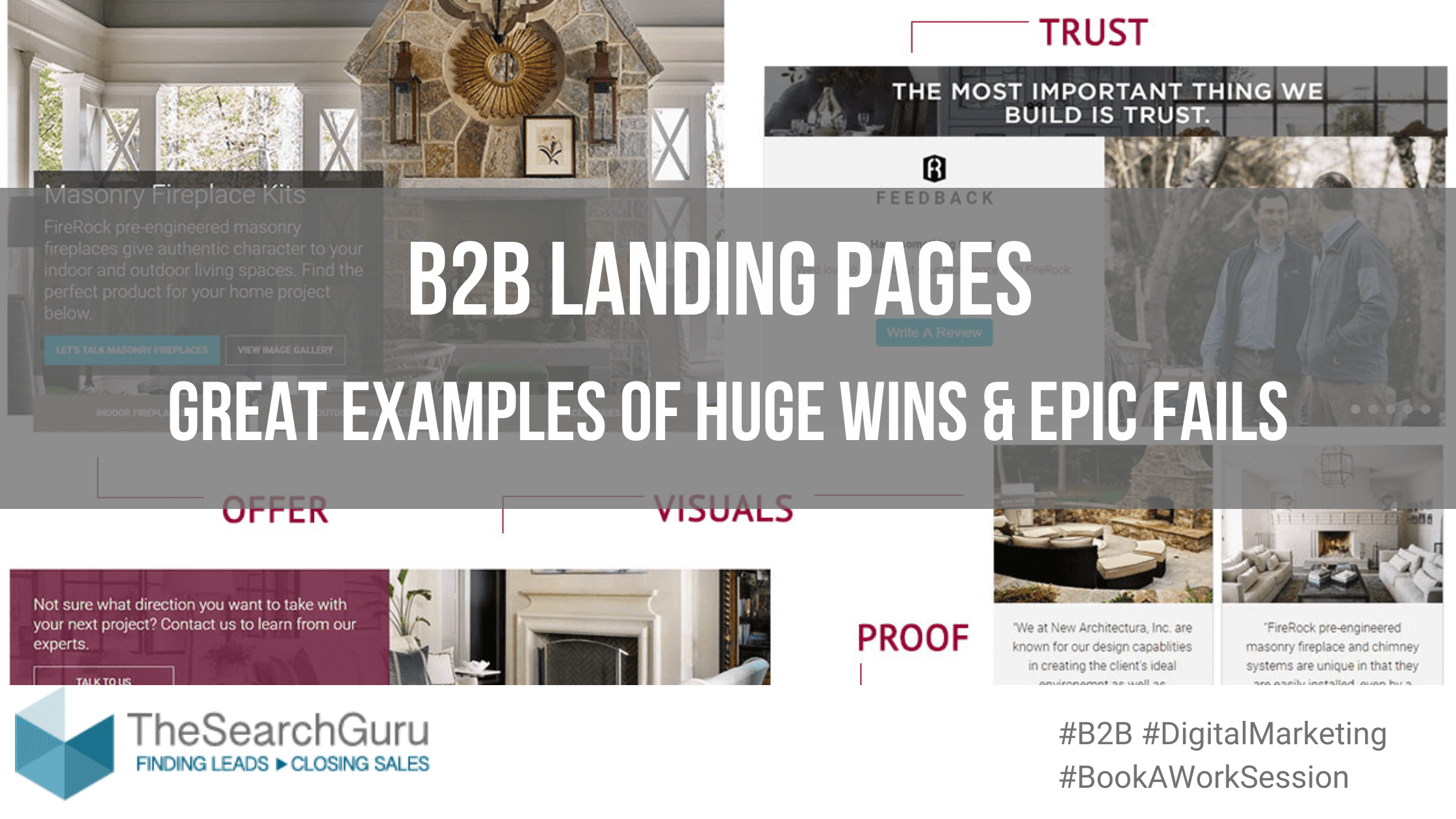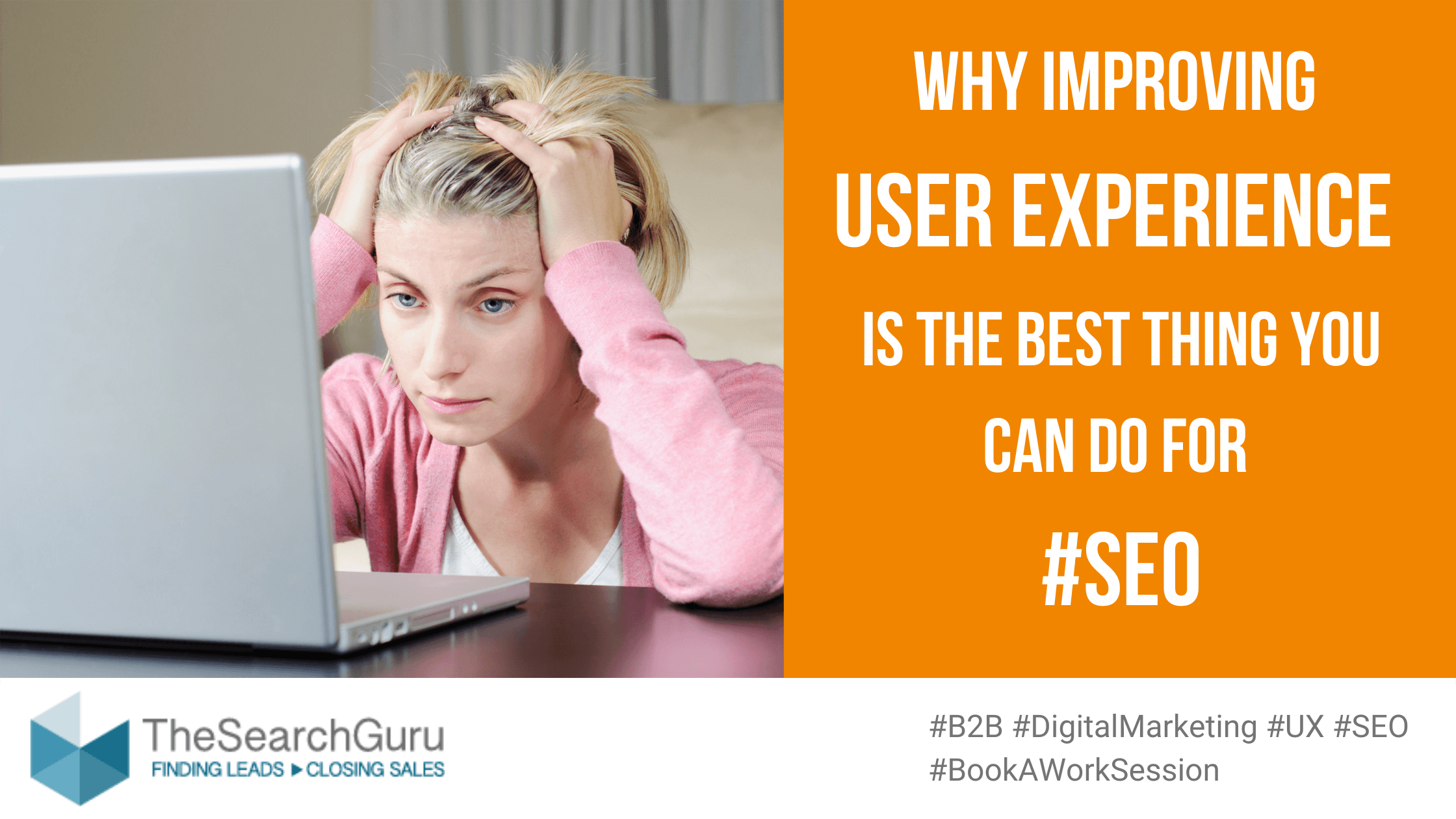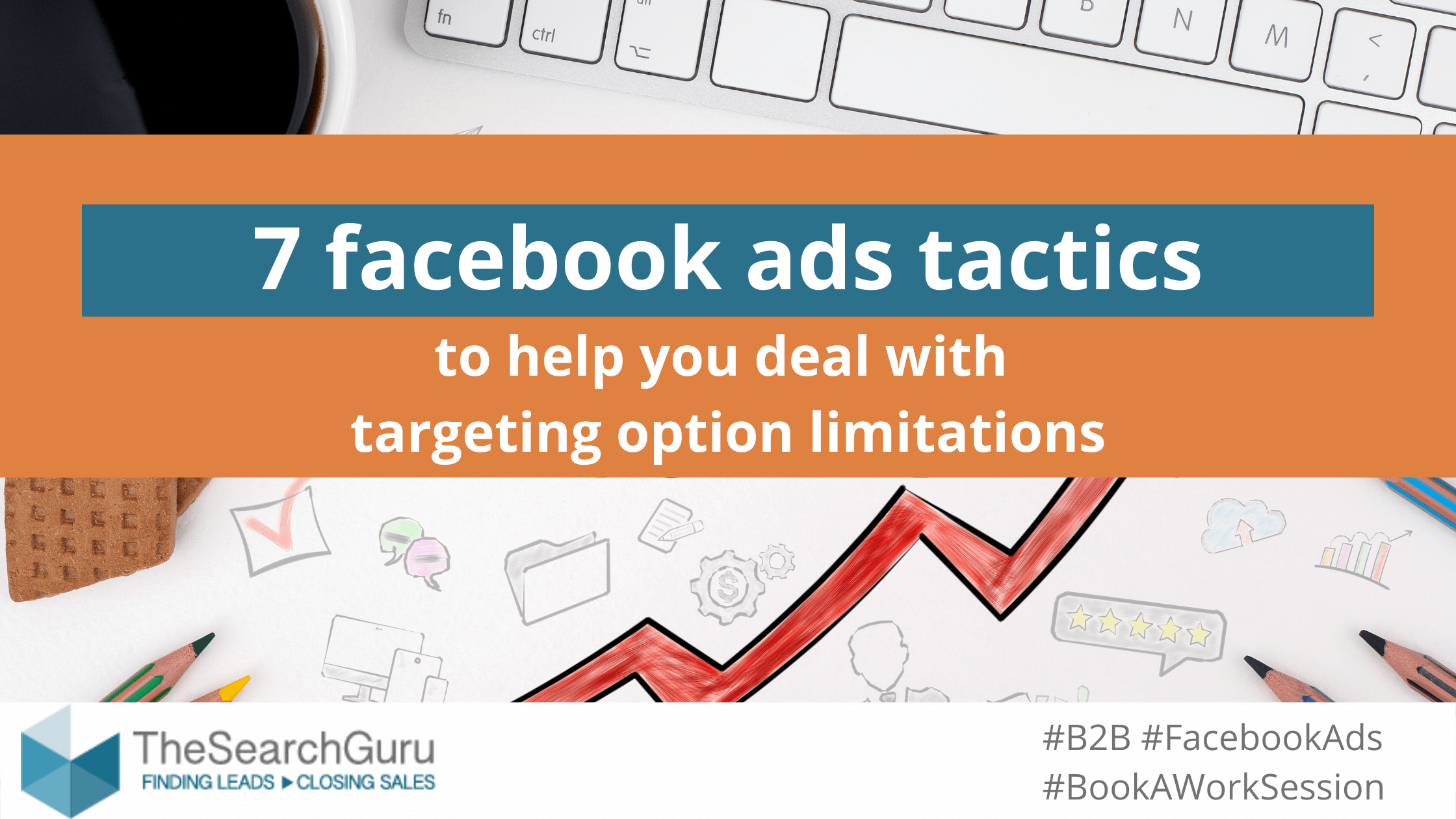Short Answer: Because Google Ads and Google Analytics use different attribution models and transactions can be reported for different time periods. For example, the Last Interaction model in Analytics assigns 100% credit to the final touchpoints (i.e., clicks) that immediately precede sales or conversions.
Read on to learn what those models are, how they differ and solutions for these differences.
What are attribution models?
Google’s definition: An attribution model is the rule, or set of rules, that determines how credit for sales and conversions is assigned to touchpoints in conversion paths. For example, the Last Interaction model in Analytics assigns 100% credit to the final touchpoints (i.e., clicks) that immediately precede sales or conversions.
Customers interact multiple times with Google Ads’ advertisements before they are ready to make a purchase. Sometimes a customer may click on the advertisement and convert right away, but in 90% of cases, customers need to get to know the brand better before they are ready to buy. On average, it takes 5–12 ad clicks before a purchase is made. Generally speaking business-to-consumer (B2C) brands on average require fewer interactions than business-to-business (B2B) brands.
The million-dollar question everyone wants answered is: which clicks actually brought about the conversion? And how do we know which campaigns are profitable and which will result in money loss?
The same question is valid not only for ads in Google, but for all campaigns and efforts on all digital channels that form part of a brand’s interaction with a customer. Which channel and which campaign most contributed to the conversion?
Attribution models are used to credit a sale or part of a sale to an ad, campaign or channel.
What is Google Ads’ attribution model?
By default, Google Ads is set to a ‘Last Google Ads Click’ attribution model. Google Ads records conversions for the date of the last impression before the transaction.
What is Google Analytics’ attribution model?
By default, Google Analytics’ attribution model is set to a ‘Last Non-Direct Click’ model. Google Analytics records conversions for the date they appear.
What’s the significance of this difference?
The difference here is that Google Ads may report a transaction for a previous period.
Example:
The last Google Ads’ interaction was in January 2020, but the transaction took place in February 2020. Google Ads will show this as a transaction in January 2020, but Google Analytics will show this transaction in February 2020.
Why does return on ad spend (ROAS) data differ between Google Ads and Google Analytics?
Example:
It’s the end of January 2020 and the ROAS in Google Ads shows $6.50. If we look at Google Analytics, it shows a ROAS of $8.00 instead.
We checked again in the middle of February 2020 and the ROAS in Google Ads had risen to $7.50, while in Google Analytics it had remained at $8. Why?
Because someone had clicked on an ad in January 2020 but made the purchase some time later in February 2020. This conversion would then be attributed to January 2020 in Google Ads, but in February 2020 in Google Analytics.
Is there anything you can do about this?
There is some truth in each of the models, so we usually advise keeping the models separate and checking both tools for insights.
The Google Ads’ model contributes the sale to the period when the ad spend was carried out, and historic data can change over time, while Google Analytics reports the actual date of the sale.
Unfortunately, there isn’t a way to match the numbers for both Google Ads and Google Analytics, even if the tools are linked up and Google Ads is using transactions data from Google Analytics.
Our Solution:
Choose one tool and use the data from that tool alone for historic reference.
Other issues and solutions with attribution models?
Apart from differing from Google Analytics, the Google Ads’ attribution model can lead us to wrong decisions.
There could, for example, be multiple interactions with different ads before a conversion takes place, but the Google Ads’ default setting will attribute the conversion only to the last ad the user interacts with. Because of this attribution, you could get the impression that the other campaigns weren’t profitable because Google Ads only shows the last campaign involved, which might then lead you to mistakenly limit, or even pause, your budget on the other campaigns.
Our Solution:
In Google Ads, use a different attribution model, called ‘position based,’ to achieve a much clearer picture about conversion data.
A position-based attribution model attributes 40% credit to the first interaction and 40% credit to the final interaction with the ad. The remaining 20% goes to interactions in the middle, between the first and last click on the ads.
Google Analytics vs Google Ads Revenue and Conversion Differences Bottom line
- If you are using the ‘Last Click’ attribution model (the default attribution model in Google Ads) and someone made a purchase on your website, you would see 1 conversion attributed to the last campaign the user interacted with.
- With the ‘position-based’ attribution model, it would look something like this:
- The first ad the user clicks on gets 40% credit, so it’s a 0.4 conversion;
- The second ad the user clicks on gets 20% credit, so it’s a 0.2 conversion;
- The third ad the user clicks on and converts would get 40% credit, so it’s a 0.4 conversion;
- 0.4 + 0.2 + 0.4 = 1 conversion.
Let’s work on this together: book a free work session
All companies we speak with have unique problems, and we’ve yet to find anyone who isn’t primarily plagued by too few resources. Take us up on a free training/work session where we can discuss your unique problems and offer solutions from top B2B marketers. Book one here: