Overview of the Google Knowledge Graph
On May 16, 2012, Google announced the debut of their Knowledge Graph in the United States, which is a conglomerate of related information found in the right-hand margin of a search engine results page when you conduct a search in Google. This information is gathered by Google from a variety of sources (said to be growing in scope) and the graph also provides photos and links to other related topics. This allows searchers to get basic information on a topic without needing to visit multiple sites. Here, for example, is what we get when we search on “George Washington.”

Company listings
And, when you search for a company in Google, a Knowledge Graph about the company often shows up in the right-hand margin of the search engine results page.
The Knowledge Graph for a company typically contains contact information, along with an overall rating from Google reviews (if the company has ten reviews or more); in this example, 4.6 out of 5 stars. By clicking on the link by the stars, in this instance reading “3,861 Google reviews,” you can read relevant reviews and add your own. (There is also another button, right below the name of the company, where you can click to write your own review without reading any other opinions.)
We were recently asked what determines the content of a Knowledge Graph and here are some key points:
- This graph is fed in part by the Google Places dashboard. Google+ Local pages need to be claimed and optimized; the more robust the content in the dashboard, the more information that can be displayed in the graph (such as images). In addition, claiming these pages will allow you to proactively respond to negative reviews.
- Well-known businesses typically have a lot more information out on the web, including Wikipedia pages, and so increasing your online visibility might help bolster your company’s graph.
- A strong presence on Google+ can lead to recent posts being shown in the graph.
- Local intent (of a searcher) may affect the contents of the graph. In other words, if you search for a business plus city name (such as Lowe’s Brooklyn Ohio), you will likely get a graph that shows the address, reviews and so forth for that particular store. By contrast, simply searching for Lowe’s shows a graph that contains broader information about the company, such as the headquarters location and customer service numbers.
- Schema (structured data) influences the graph but it is unclear to what extent. For example, adding event schema to local events could cause them to appear in the graph for a search with local intent but we can’t say that for certain.
Looking to the future
We expect the Google Knowledge Graph to keep growing and evolving as Google draws from increasingly larger numbers of sources and as they experiment with formats. How useful are you finding this graph feature? Leave a comment below!
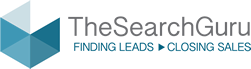

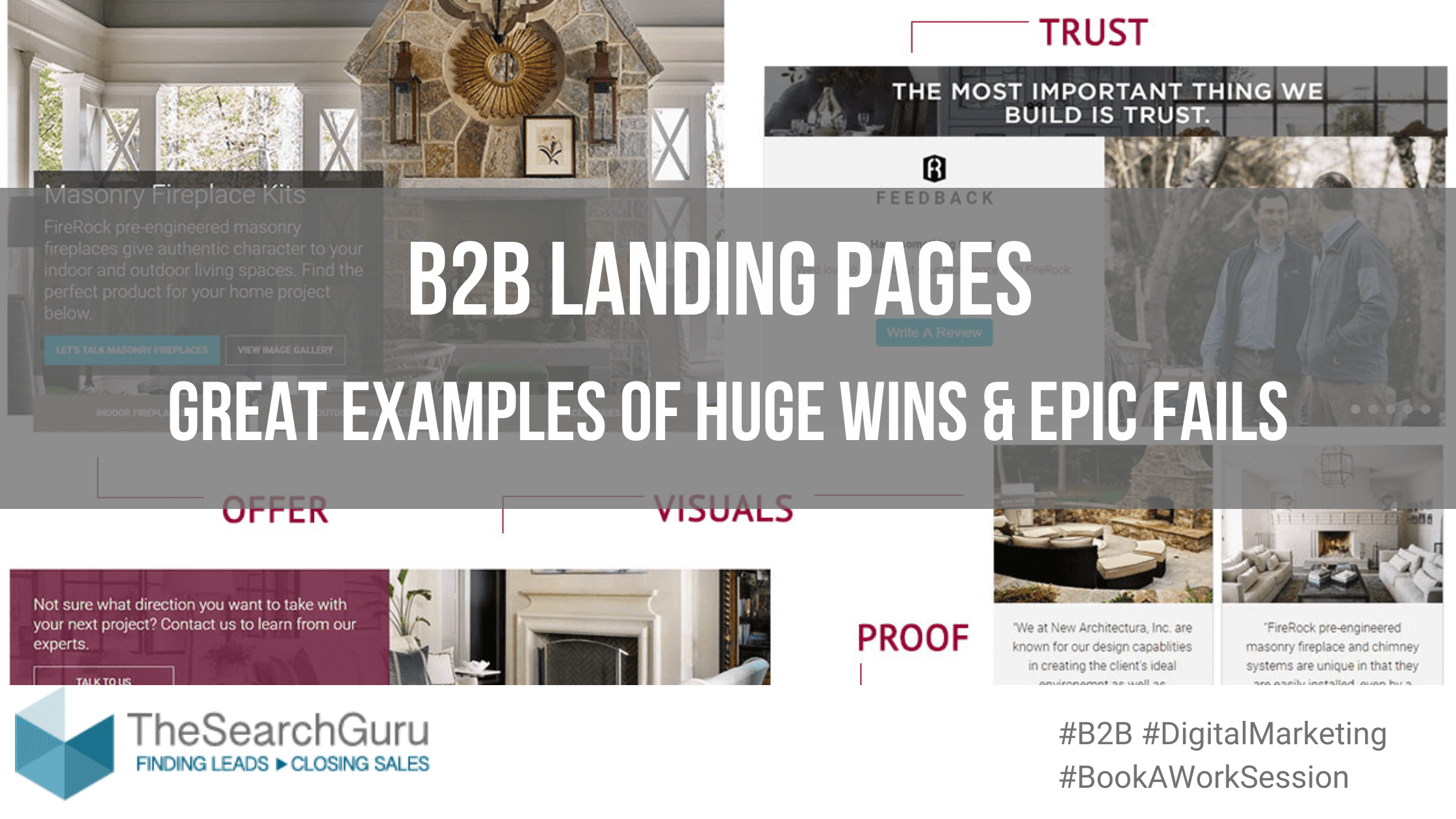

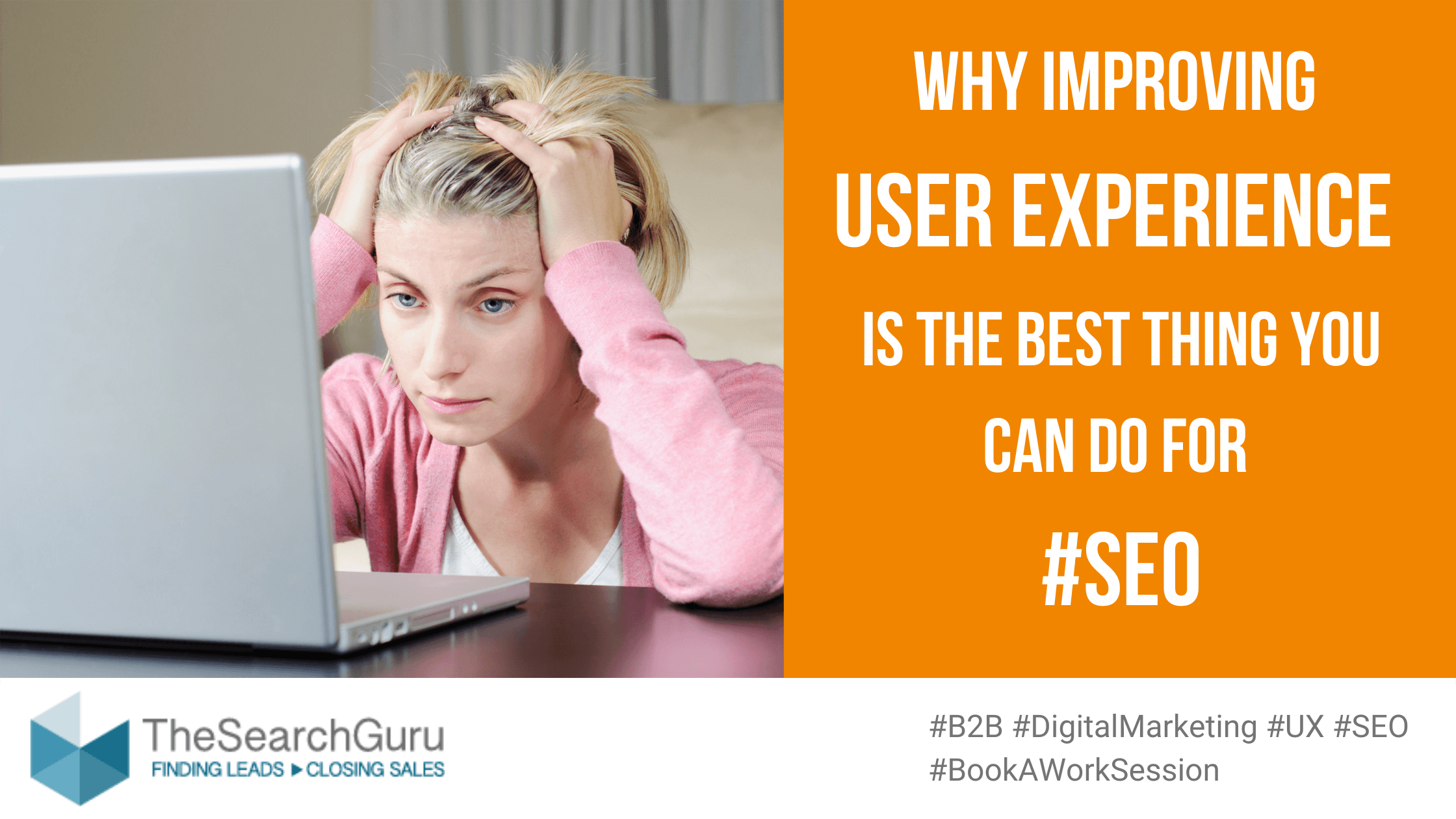
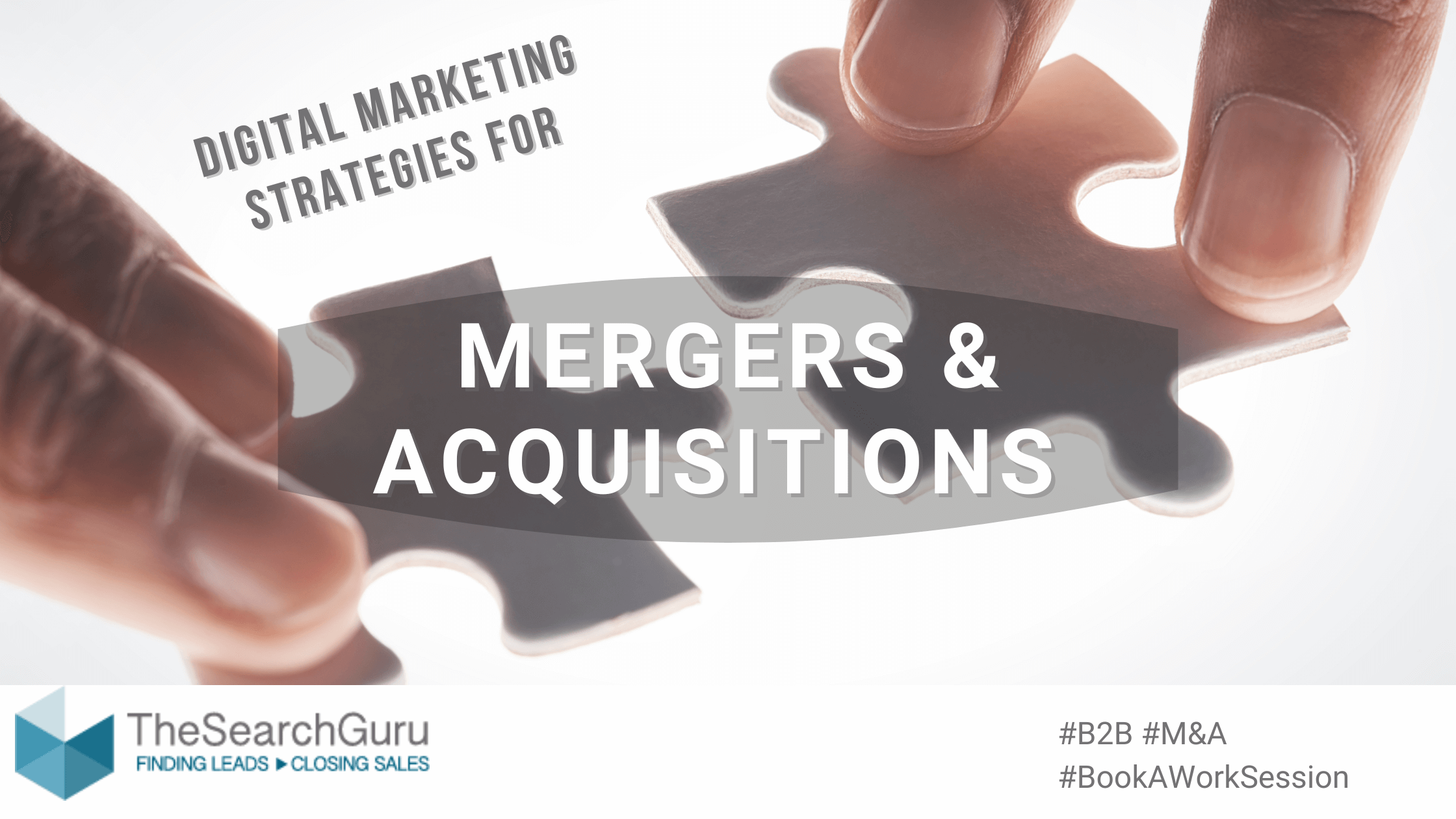
Leave A Comment