Google Shopping transition and what this means for your site: are you ready?
One of this year’s most important Google update is happening right now, and if you haven’t started reacting, you’re already behind. I’m talking of course about the change from free Product Search to paid Google Shopping.
Previously, participation in shopping results in the organic section of the Google.com search results page was completely free and required only a feed submission, and paid Product Listing Ads appeared separately.

Soon, all results will be paid and controlled through the Product Listing Ads in the Adwords interface.
Google is offering incentive to get your campaign up and running, and although that deadline is upon us, there are plenty of practical reasons to get your campaign started now – most importantly to gather data and optimize before holiday shopping begins!
The dates for this Google update:
- August 15th: We’ve just reached the deadline to have a Google Shopping feed with 100% eligible products (no disapprovals) and create a Product Listing Ads (PLA) campaign in a linked Adwords account to receive a 10% credit on all ad spend in the PLA campaign through December.
- October 1st: 100% of traffic will transition from free Google Product Search traffic to paid Google Shopping traffic.
Google will be testing the placement, frequency, and other factors of the Google Shopping pod on the search results page throughout these dates, and gradually transitioning the percentage of free to paid traffic through October 1st.
Your shopping feed management action items:
If you haven’t already, data quality issues are the first to address. Your technical person/team should use Google’s Product Feed Specification as a guide, and the general rules are that your feed data should be:
- Comprehensive
All eligible products should be included in the feed you submit to the Google Merchant Center
- Accurate
All available fields should be included for each product, and all information should be accurate
- Updated Regularly
Your feed should be updated based on the rate of inventory change of your business, ideally as an automatic job run by your shopping cart
Presuming you are feeding all products to Google, all fields are properly filled out, and your feed will be updated as frequently as makes sense based on your inventory turnover, you are ready to start advertising with Google Product Listing Ads.
Next steps in your new shopping feed management: create your Google Product Listing Ads campaign
The first step is to link your Google AdWords and Merchant Center accounts. The first step is in the Google Merchant Center and you’ll need your Adwords Customer ID.
Then you’ll be ready to create your Product Listing Ads campaign. As paid search tasks go, this is relatively easy to do, although doing so properly is a much more complicated affair. If you need expert assistance in ensuring that you are properly positioned for the upcoming holiday season, reach out to The Search Guru!
Similar Posts:
- Google changes: see what Google updates occurred in the 2nd quarter of 2012.
- Prepare for Christmas holiday shopping: turbocharge your retail website SEO.
- Pay per click campaign: find strategic ways to set up your pay per click ads.
- Best pay per click management is a lot like gardening! Here’s more great info.
- Keyword research tool options for a pay per click campaign: here’s the best.
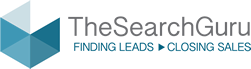

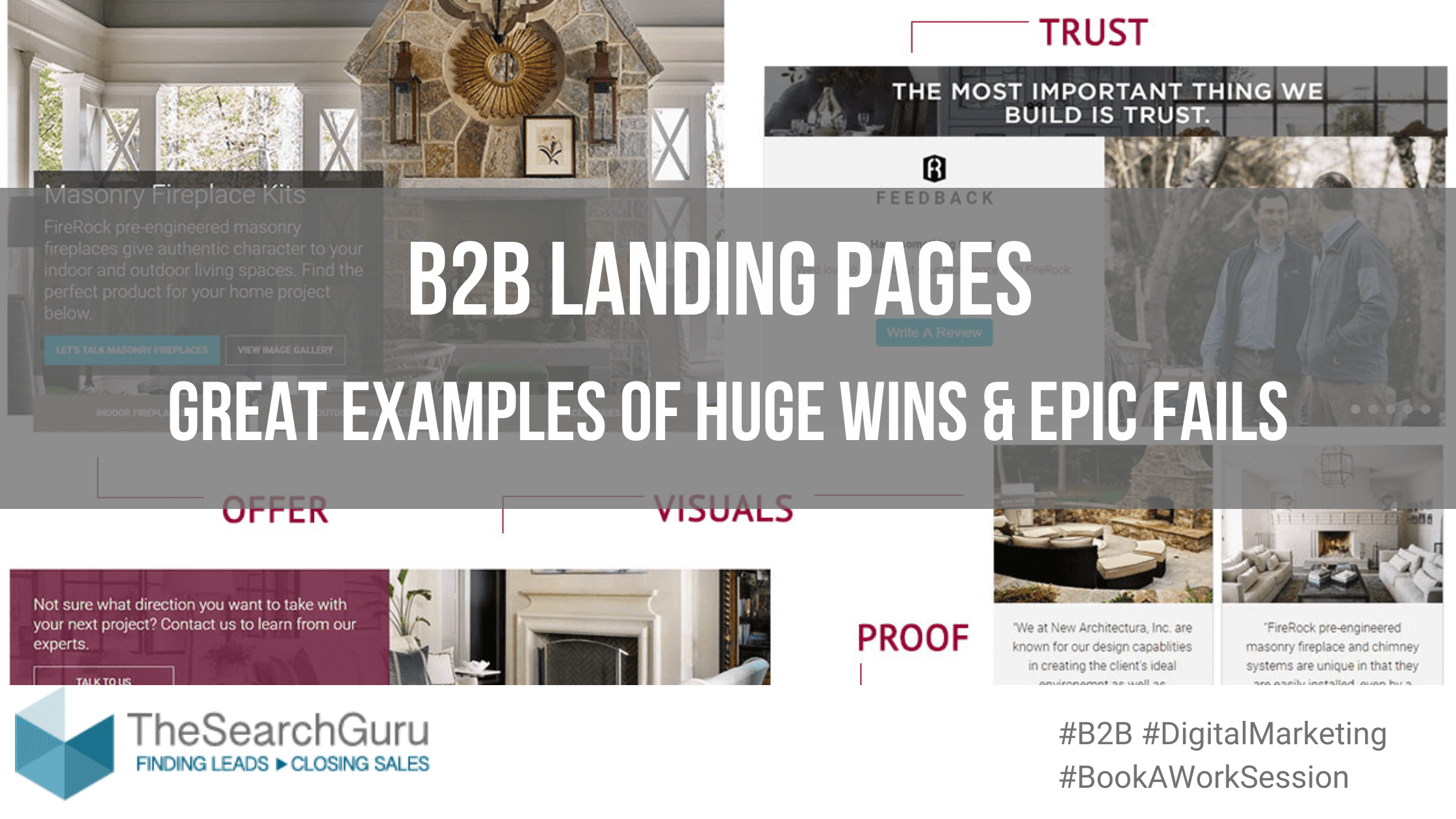

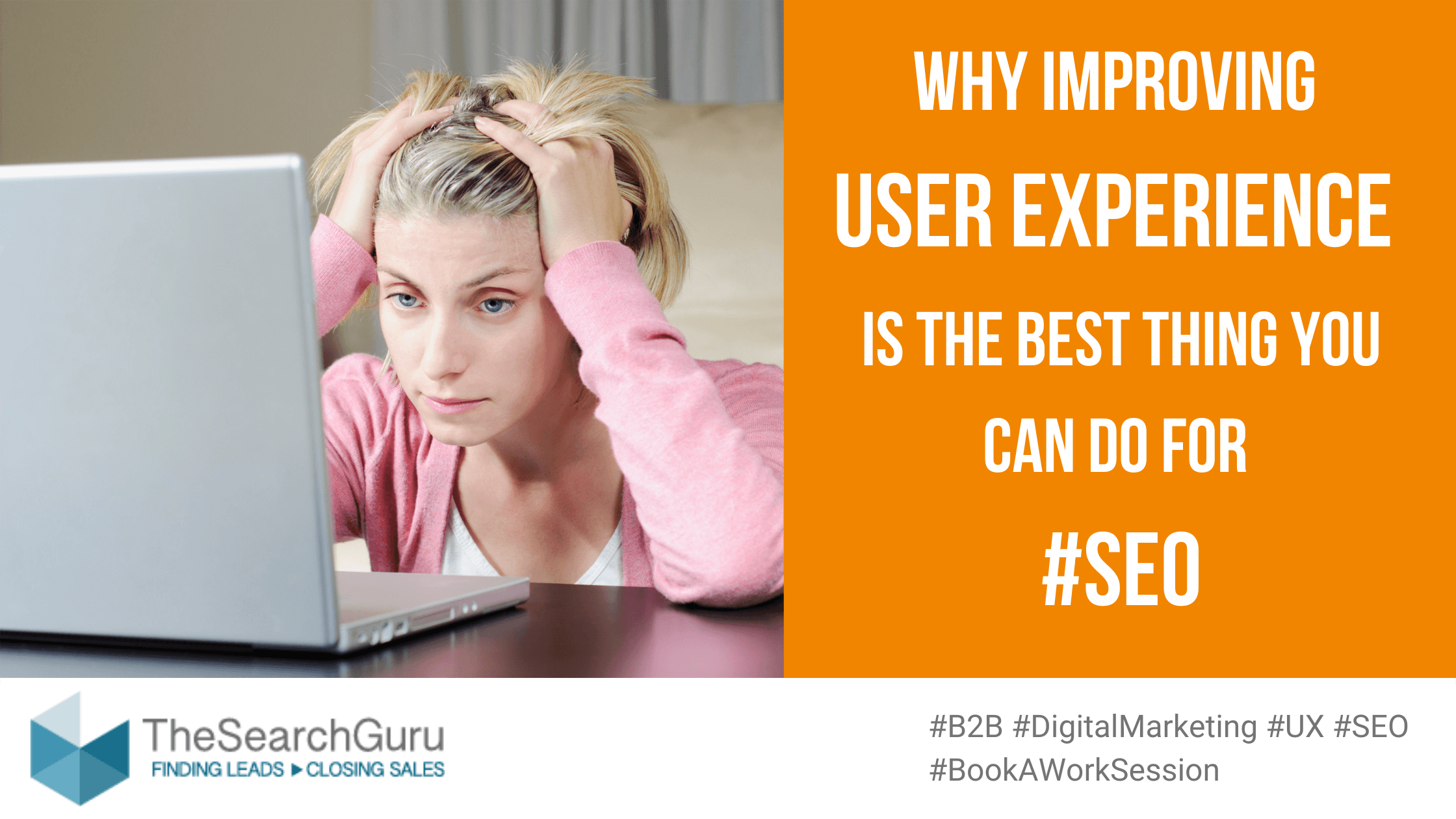
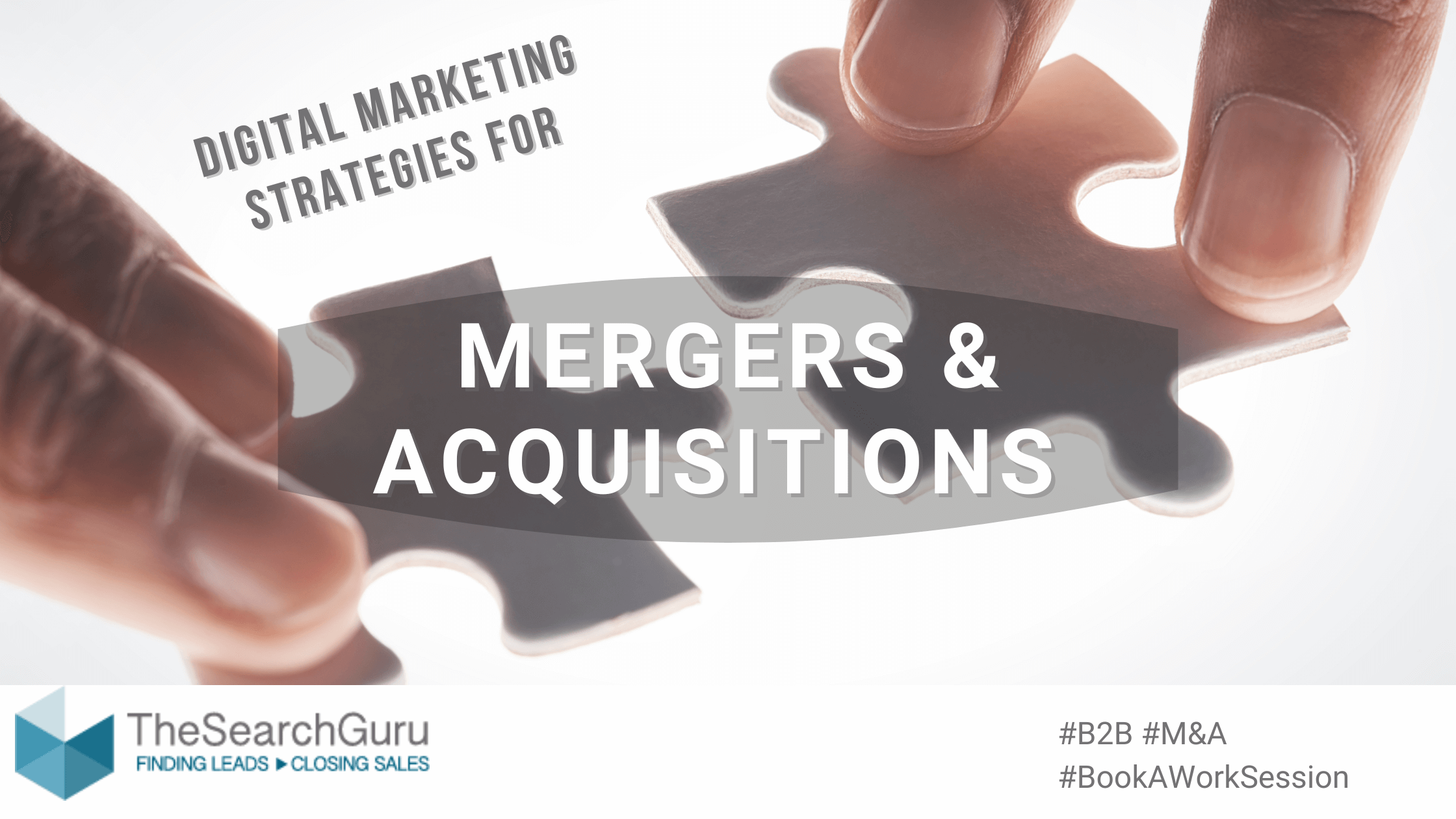
Leave A Comment