Discover the Pinterest website; get started with this 101 primer
Pinterest.com is a website where registered users can save, organize and share images or YouTube videos they find around the Internet. Pinterest can also be accessed via the free Pinterest app for iOS.
Learning how to use Pinterest is similar to learning how to use a real world pin board where you use thumb tacks to pin magazine clippings, newspaper articles or photos that interest you to a cork board. The Pinterest website and mobile app allow you to pin online content to an online pin board that you can access from home, work or on your iOS device via the Pinterest app.
In addition to creating and organizing your own Pinterest boards, the Pinterest website and app allow users to search for and view the pin boards of others. Users find this feature especially useful, as they can quickly and easily discover content that interests them as well as people that share the same interest.
How Pinterest boards can benefit you
Say you were looking for a rainy day craft idea or for a bbq sauce recipe. Sure, you could use Google, but try using Pinterest instead. Not only do you get relevant results by viewing the Pinterest boards of others, but you also get a short description of each pinned item and comments from real people rather than competitive webmasters vying for your attention.
Now say that you wanted to store those rainy day craft ideas (for a rainy day) and those BBQ sauce recipes for your next cookout. With Pinterest, you can repin (save the image / YouTube video and link to a personal pin board) or Like the image (for reference later). At any time, from any location and from any internet-connected device with a modern web browser or from the Pinterest app, you can access this information for yourself or share it with a friend.
How to use Pinterest
At present, learning how to use Pinterest starts with requesting an invitation at the Pinterest website.
Invitations can also be distributed via a current member. Asking your Facebook friends or Twitter followers for an invite is often the quickest way to access Pinterest.
Once you’ve received an invite and registered for an account, you’ll be presented with a few Pinterest board suggestions that present organization options for your own boards.
You do not need to accept the default board suggestions. You can easily edit an existing board (change its name) by clicking the Edit button on each board. With the Add button at the top of the Pinterest website, you can either create a new board (for a new topic) or add / upload a pin (image or YouTube video).
Once you’ve created boards for topics that interest you, start pinning! As mentioned above in the How Pinterest boards can benefit you section, one of the ways to populate your Pinterest boards with content is to search for things that interest you and repin the content of others onto your boards.
Repinning is easy; just click Repin and choose a board. That’s it!
When you repin, feel free to add to or change the existing description to make it more helpful. The description field holds 500 characters, but shorter descriptions are usually more appropriate than longer descriptions, which can occupy too much on-screen real estate for other users.
In addition to repinning content sourced by others, Pinterest makes it easy to add content of your own by using the Pinterest bookmarklet; that way, you don’t even need to go to the Pinterest site.
Instructions to add the Pinterest bookmarklet (also called the Pin It button) for Firefox can be seen in the video below.
With the Pin It button installed, you can add content you find on the web to any board in your account by simply clicking the Pin It button on your Firefox toolbar, choosing an image on the page, choosing a board and adding a description.
Pinterest followers
Like Twitter, you can follow a user by clicking the follow button on his or her account. This will add everything that user pins or repins to the screen you first see when you log in to the Pinterest website or mobile app.
Getting Pinterest followers is easier than you might think, as each new pin goes to the Pinterest homepage. Eventually, it gets pushed down by newer pins from other users, but each pin gets at least some exposure on the home page of a site that receives over 3,000,000 visits* per month just from people searching Google and clicking on a Pinterest result.
*Source: SEMRush
Unlike Twitter, you don’t have to follow everything the user says or does. You can follow just the board or boards that interest you by clicking the follow button on each board. This is a great way to connect with individuals and their shared interests (like cooking) without having to filter messages you might not agree with (like politics).
Next month: optimizing your content for Pinterest. In the meantime, send us your Pinterest boards.
We’d love to know what interests we share with our readers. Have a great recipe? Have a decorating tip? Still wondering how to use Pinterest? Wondering when the Pinterest app will be available for Android? Share your link or question in the comments below.
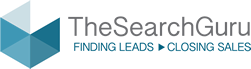

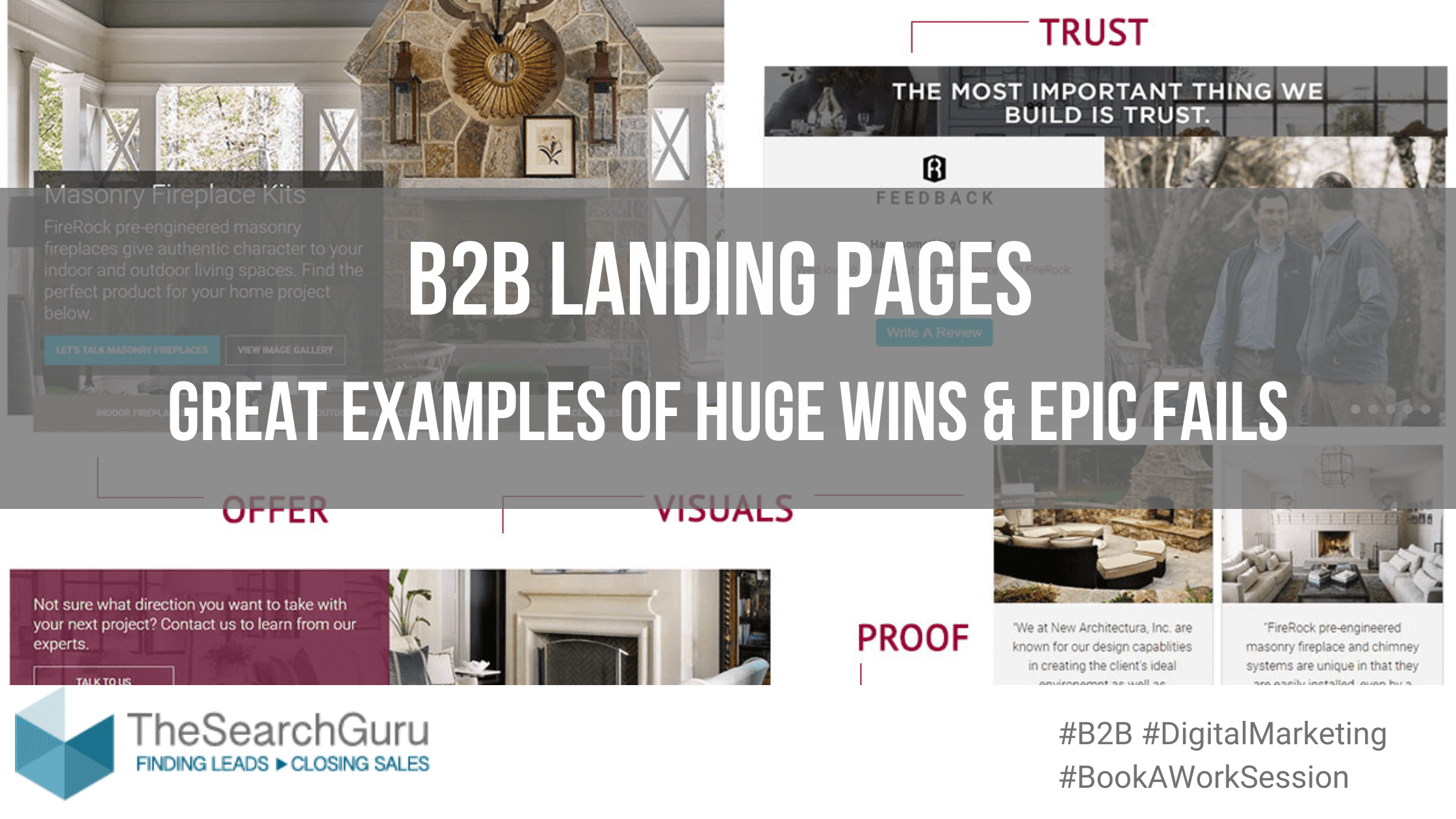

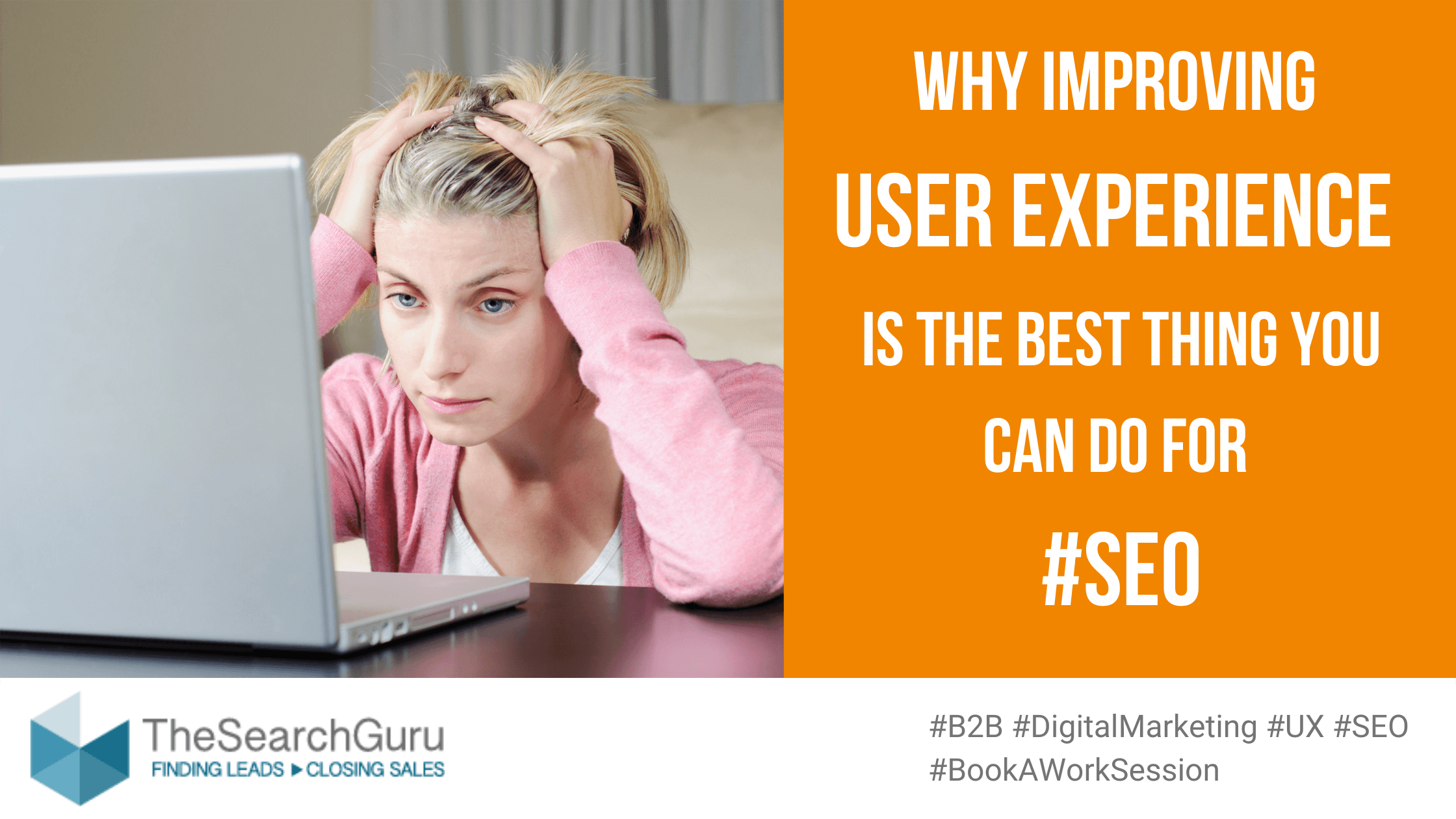
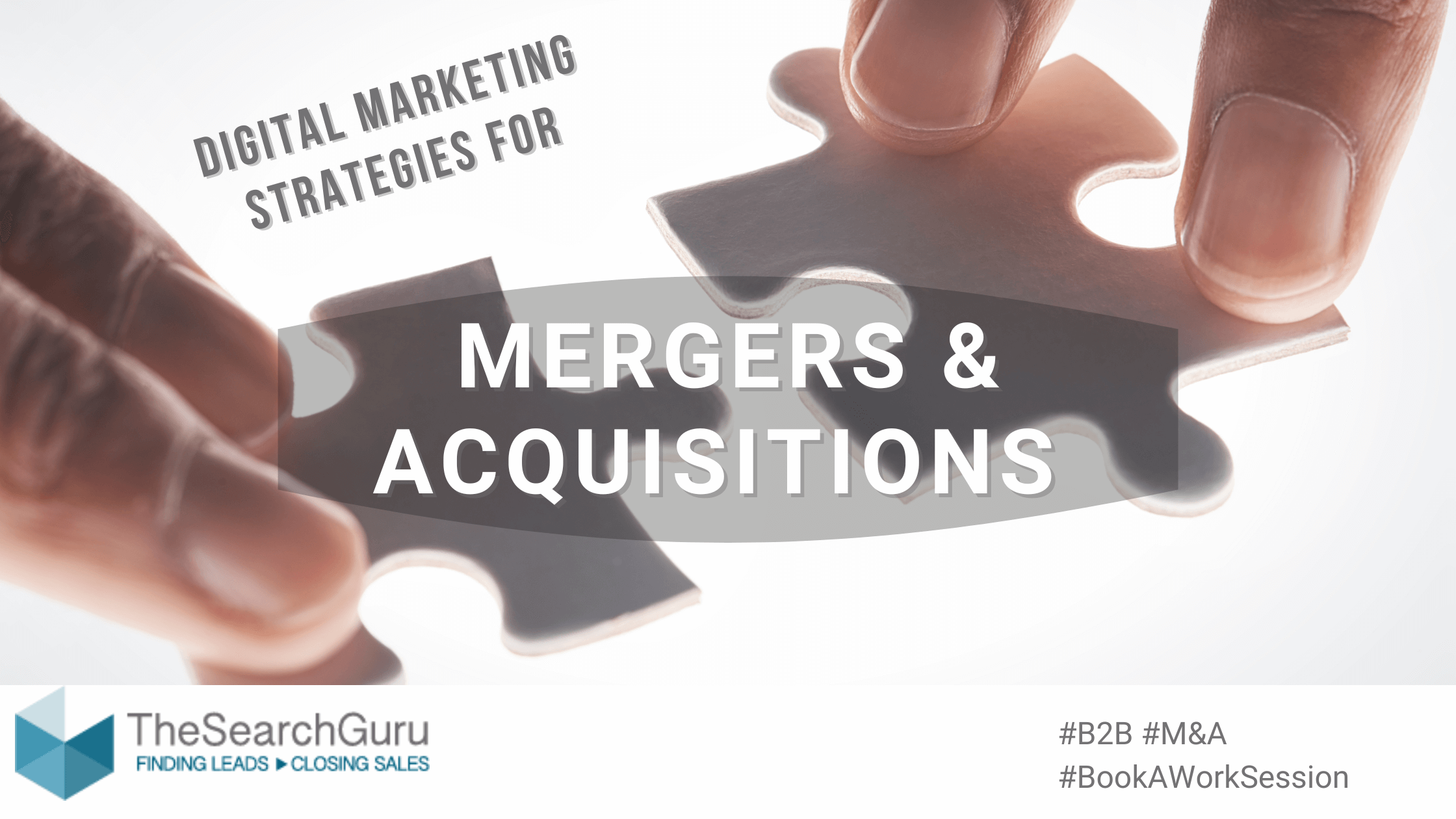
Leave A Comment