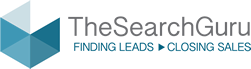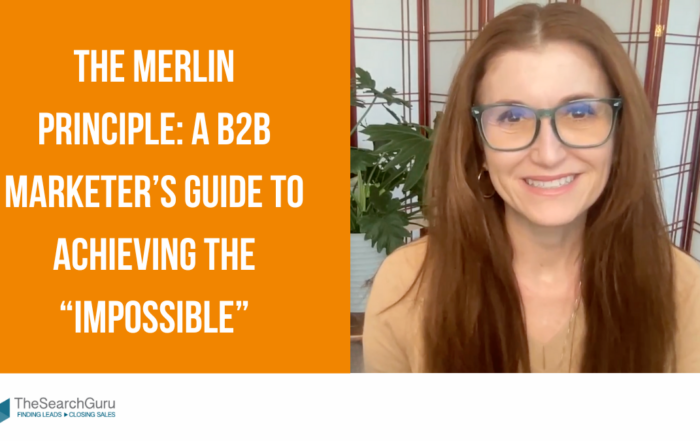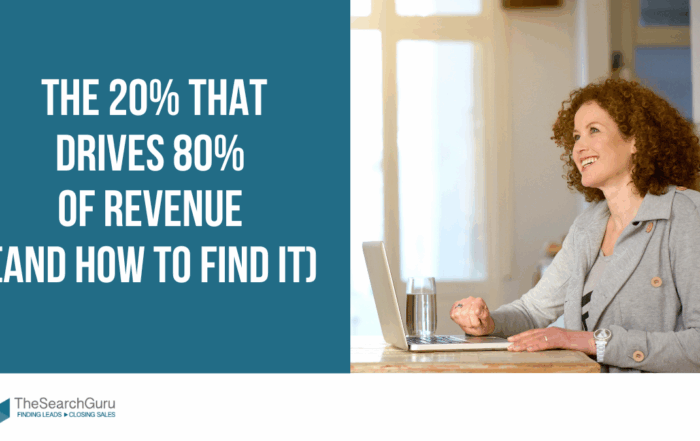How to Enable URL Tagging in Google AdWords
In order to better track your Google Adwords performance you will need to enable URL tagging to Google Analytics from your AdWords account. This will allow us to more quickly separate out organic and PPC traffic in your Google Analytics account. Please follow the directions below to activate URL tagging and tracking.
- Log into your AdWords account.
- Go to the Gear icon.
- Click on“Account Settings.”
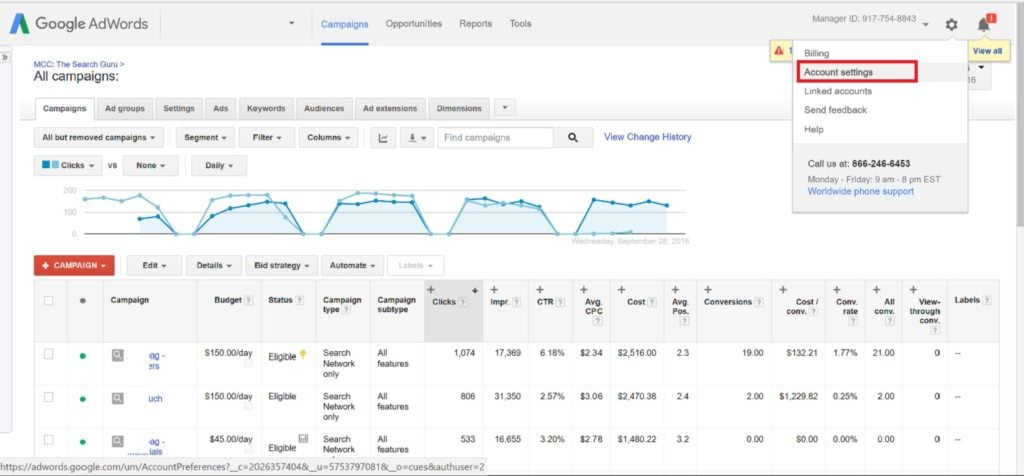
- Check the box for “Destination URL Auto-tagging.” under Tracking to activate automatic URL tagging.
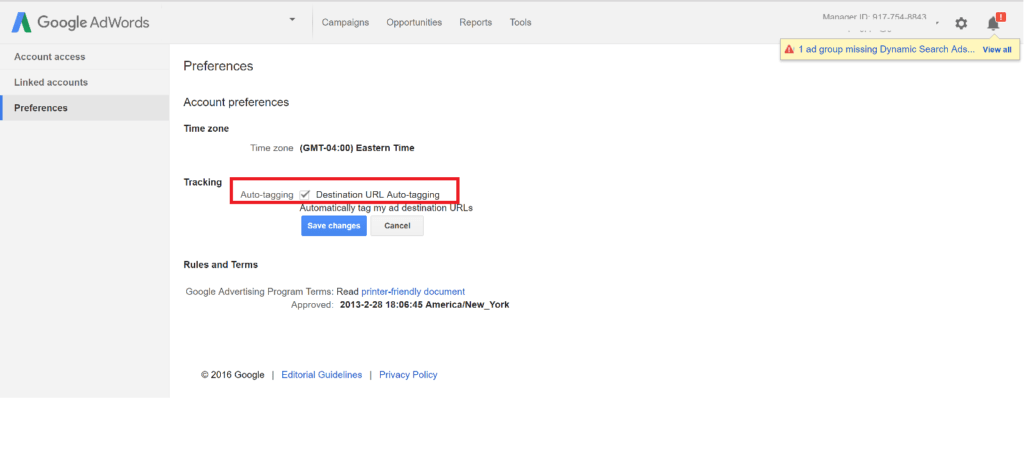
- Click on “Save Changes.”
- Complete.
If you have any questions about implementing this or PPC management as a whole, please email us or call 440-306-2418.
Recent Posts
Website Redesign + Replatform Results: 4x Qualified Leads in 4 Months (Without the “Migration Dip”)
Website Redesign + Replatform Results: 4x Qualified Leads in 4 Months (Without the “Migration Dip”) If you’re considering a website redesign or replatform, you already know the part that keeps marketing leaders up
The Merlin Principle: A B2B Marketer’s Guide to Achieving the “Impossible”
The Merlin Principle: A B2B Marketer's Guide to Achieving the "Impossible" In the legend of King Arthur, Merlin lived his life backwards through time. This unique perspective gave him extraordinary wisdom and foresight. What
The 20% That Drives 80% of Revenue (And How to Find It)
The 20% That Drives 80% of Revenue (And How to Find It) Most marketing teams aren't short on ideas. They're short on clarity. There's always more to do: pages to update, content to rewrite,