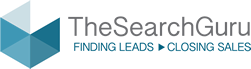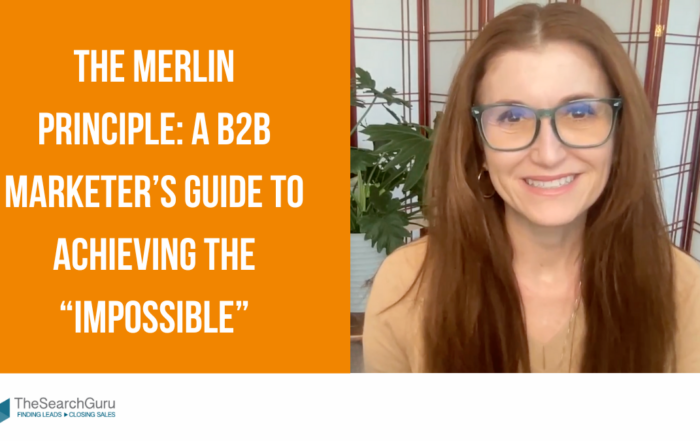How to Enable URL Tagging in Google AdWords
In order to better track your Google Adwords performance you will need to enable URL tagging to Google Analytics from your AdWords account. This will allow us to more quickly separate out organic and PPC traffic in your Google Analytics account. Please follow the directions below to activate URL tagging and tracking.
- Log into your AdWords account.
- Go to the Gear icon.
- Click on“Account Settings.”
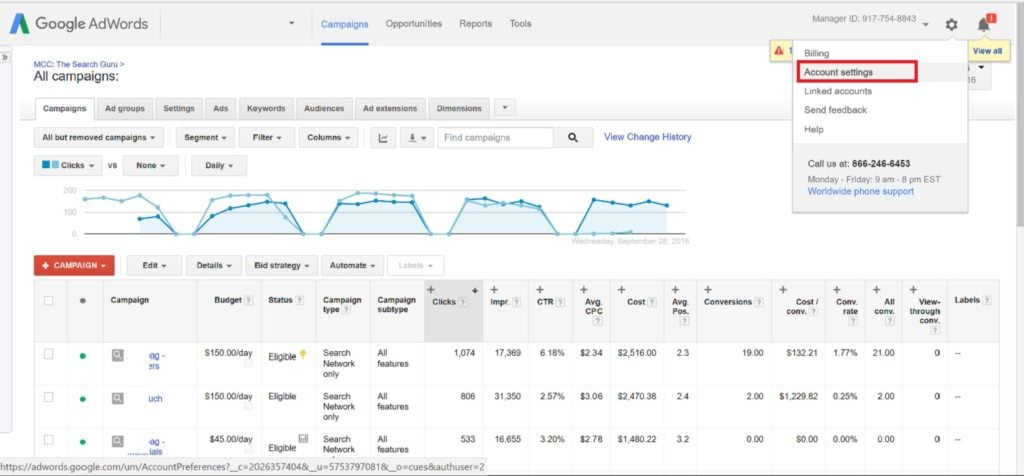
- Check the box for “Destination URL Auto-tagging.” under Tracking to activate automatic URL tagging.
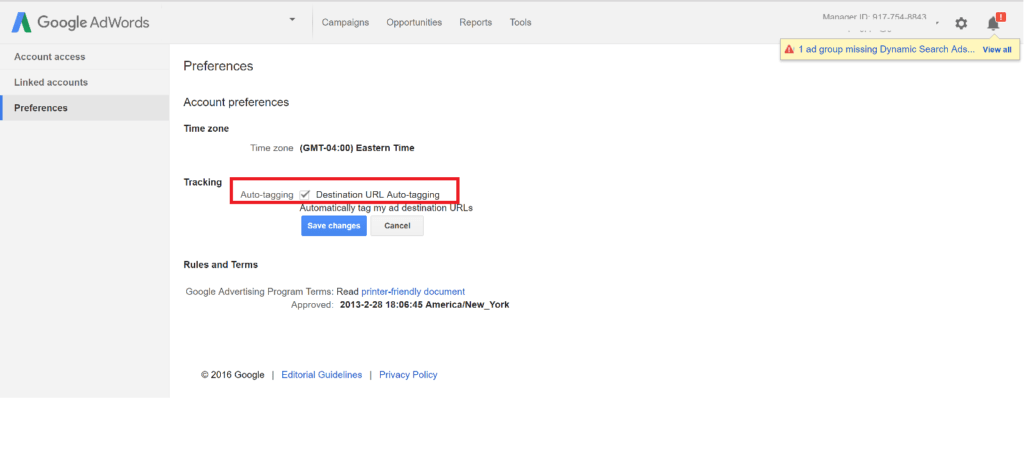
- Click on “Save Changes.”
- Complete.
If you have any questions about implementing this or PPC management as a whole, please email us or call 440-306-2418.
Recent Posts
Generative Engine Optimization (GEO): How to get cited by AI
Generative Engine Optimization (GEO) and how to get cited by AI: The new front page for B2B brands When Your Buyers Ask ChatGPT For Help - Will It Point to You? Your best-fit buyers
AI as Teammate: The 5-Stage Integration Map
AI as Teammate: The 5-Stage Integration Map How modern teams are building better workflows, faster cycles, and smarter outcomes—with AI embedded in the org chart. Your Team’s Not Broken. It’s Just Missing a Teammate.
The Merlin Principle: A B2B Marketer’s Guide to Achieving the “Impossible”
The Merlin Principle: A B2B Marketer's Guide to Achieving the "Impossible" In the legend of King Arthur, Merlin lived his life backwards through time. This unique perspective gave him extraordinary wisdom and foresight. What