Google Alert: discover numerous new ways to use the search giant’s free service to help your business and/or personal brand.
Ways in which these alerts are typically used include:
- To receive news on topics of interest, perhaps because they’re important to your business, because you blog about cutting-edge developments in a particular field and so forth
- To find what’s being said about your business or you personally online, so that you can respond to those comments; if something negative was said, you can address the problem quickly and efficiently and, if something positive was said, you can send a note of thanks
- To discover what’s being said about your website or blog so you can respond appropriately
Here are more ways to use a Google Alert:
- Look for opportunities to direct people to your site where you can make a sale. As an example: a client of ours recently held free giveaway promotions that appeared on freebie blogs all over the Internet. Two Google Alert messages showed that people who didn’t receive a freebie were still interested in buying the featured product, but weren’t clear how/where.
- If you’ve created articles that people can use on their sites, with attribution to you and a link back to your site, you can set up Google Alerts containing the article titles. This way, you can find out more about the reach of a particular article and/or double check that the sites are including your name and the link back to your site.
- If you’re wondering if people are using an article you wrote without permission, it’s possible that they’d change the title to try to avoid detection. So, create a Google Alert or two using unique phrasing from the article(s) in question.
- Find out what people are saying about your competition. Are people responding especially well to a new product, sale, promotion, contest or service of your competitor’s? What does that mean for your company?
- Discover what a prospect is up to. If there is a company that you’d love to have as a client, set up Google Alerts to get the cutting-edge info you need to understand their needs and to create a killer presentation to get their business.
- Track inbound links to your site, by setting up an alert for link:www.yourdomain.com.
Not sure how to set up Google Alerts?
Not a problem! You’ll need to set up a Google account if you haven’t already. Then, go to the Google Alerts page. After that:
1. List your first term.
2. Choose “everything” for the type.
3. Select between “as it happens” or “once a day.” We don’t recommend choosing “once a week” as you want to be aware of negative comments as quickly as possible.
4. Choose “all results” rather than “only the best results.”
5. List the email address where you want the alerts to be sent.
6. Click on “create alert.”
7. Repeat the process as often as necessary to set up each Google Alert.
You will receive a verification email from Google for each alert. After you have responded to that email, you will begin receiving your Google Alerts.
If, later on, you want to manage your alerts, just click on this text on the Google Alerts page: “You can also sign in to manage your alerts.”
Although this blog post lists several ways to use a Google Alert, we’re sure there are more.
How do you use this versatile tool? Leave a comment below.
And, if you need help with reputation management, Google Alerts are just step one of a much more involved process. Contact The Search Guru for your reputation lifeline.
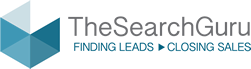

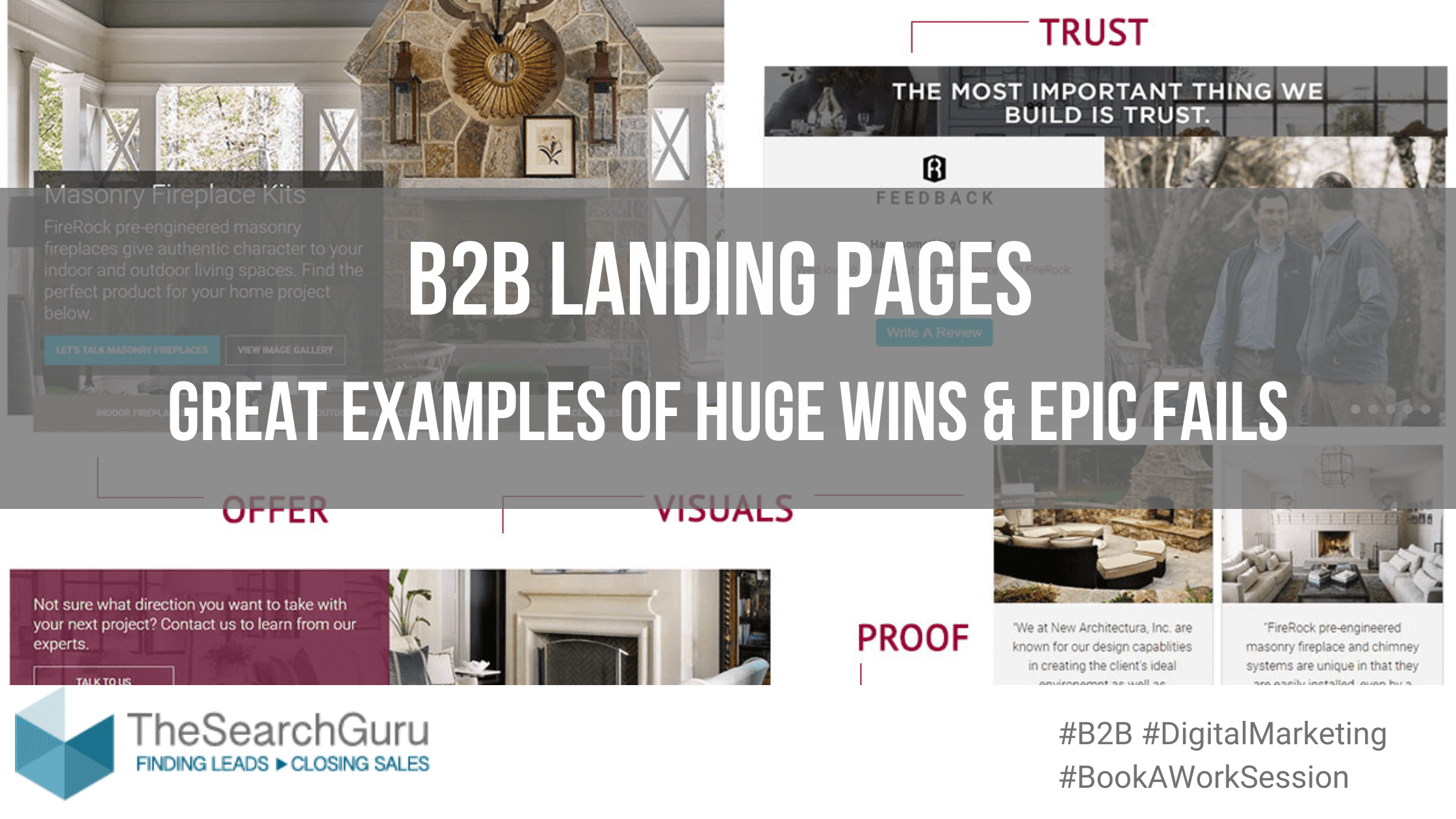

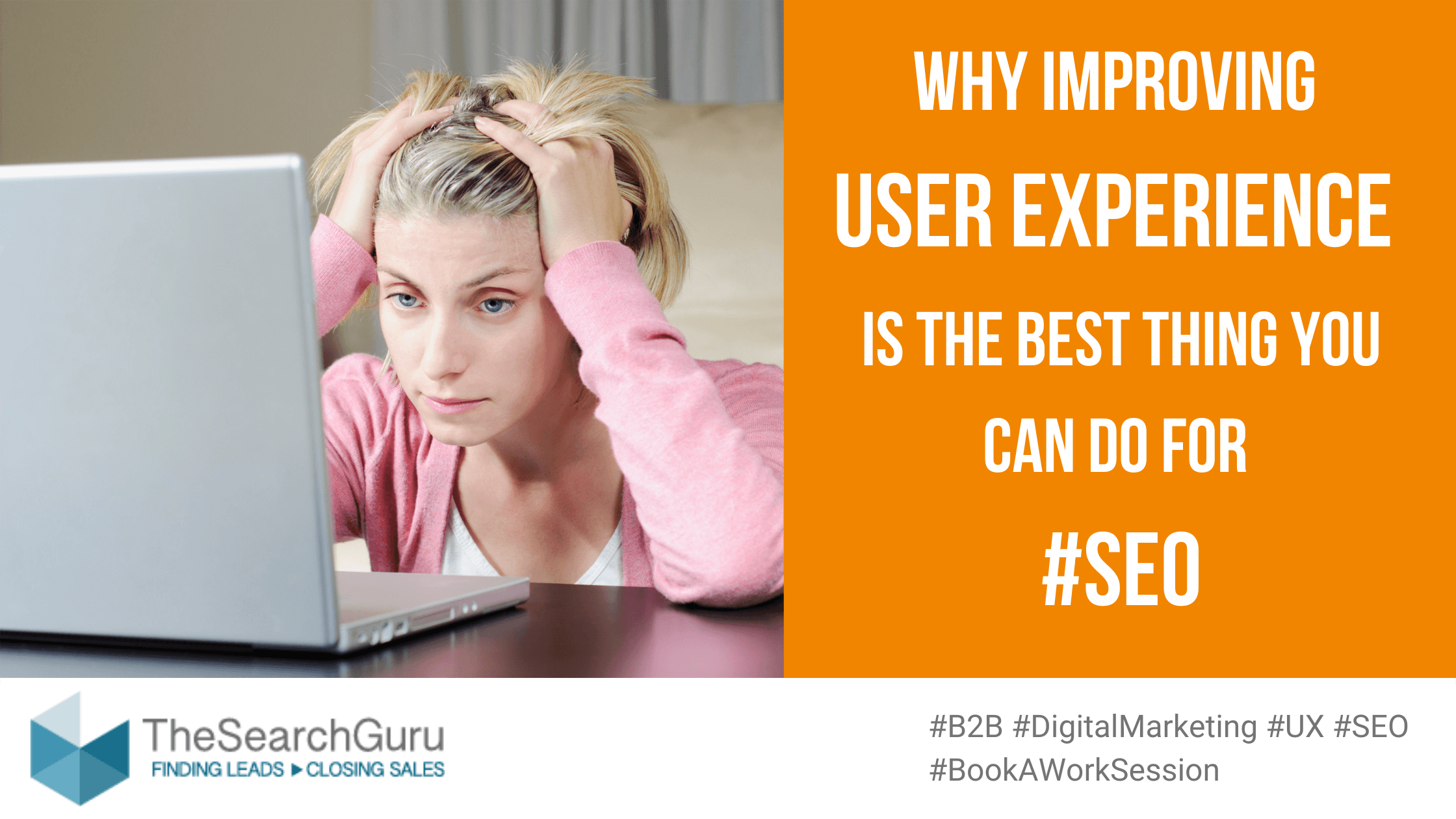
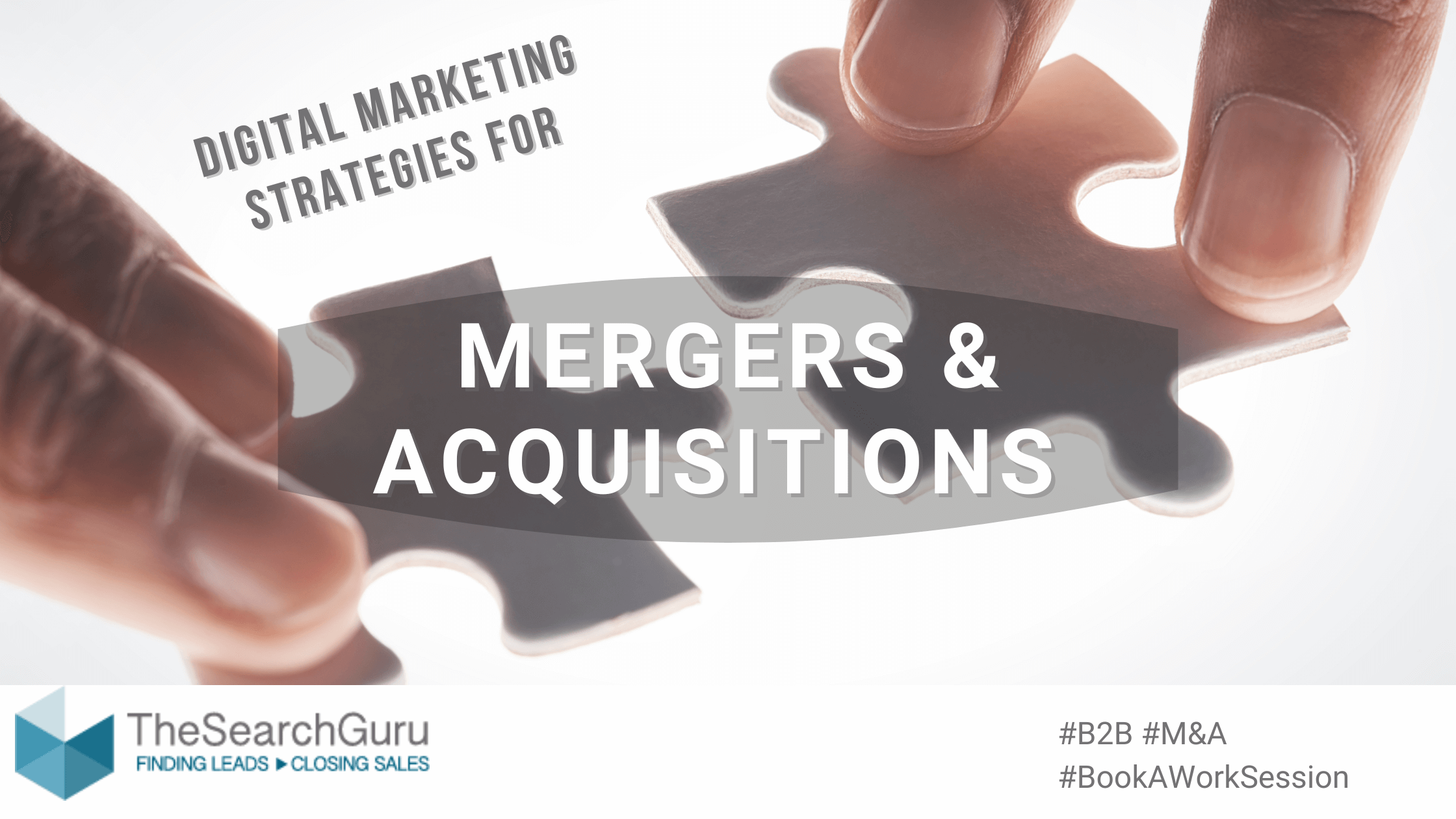
Leave A Comment