Introduction to Google Local
If you provide a service to your local community, then chances are this post is for you.
For example, type moving company into Google. What we see in Cleveland will differ greatly from what someone else sees in Miami. This is because Google understands that some queries carry local intent.
Queries that carry local intent trigger the appearance of the local pack (seen below):
Get listed in Google Local
To help ensure your business is listed in the local pack, follow these steps:
Visit Google Places for Business. You’ll need to log in with a Google account. If you don’t have a Google account, you can get one here.
If you’ve already claimed a business, you should see it listed. If not, click Add a listing
Search for your business name and city or your business phone number.
Assuming your business can be found, one of two things may happen next.
If your business listing has already been claimed you should see this message.
You can either click Request admin rights to notify the current Google account owner associated with the listing or attempt to track down the owner manually (by asking within your organization).
If your business listing has not been claimed you should see a message similar to the image seen below. Choose a verification method and follow the directions provided.
In the unlikely event that your business cannot be found, follow the instructions provided here.
Optimize your local listing
Once your local listing has been claimed and verified, visit Google Places for Business and complete your profile.
Be sure to:
- Choose a correct business category
- Add business hours
- Upload photos
- Use relevant keyphrases in the Introduction
The Introduction paragraph is usually shared with the Google+ page About paragraph.
Every Google account and Google Places for Business listing comes with a Google+ page. It is best to maintain the Google+ page with regular post activity (similar to what you would do with a Facebook Page) as this is where your customers will come to review you.
The number of reviews your business has is an important ranking factor. Encourage your customers to “review us on Google.” Be sure to provide excellent service when you do!
You should also claim and verify your business using other local services such as:
What other local questions do you have? Please let us know in the comments below!
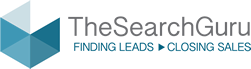


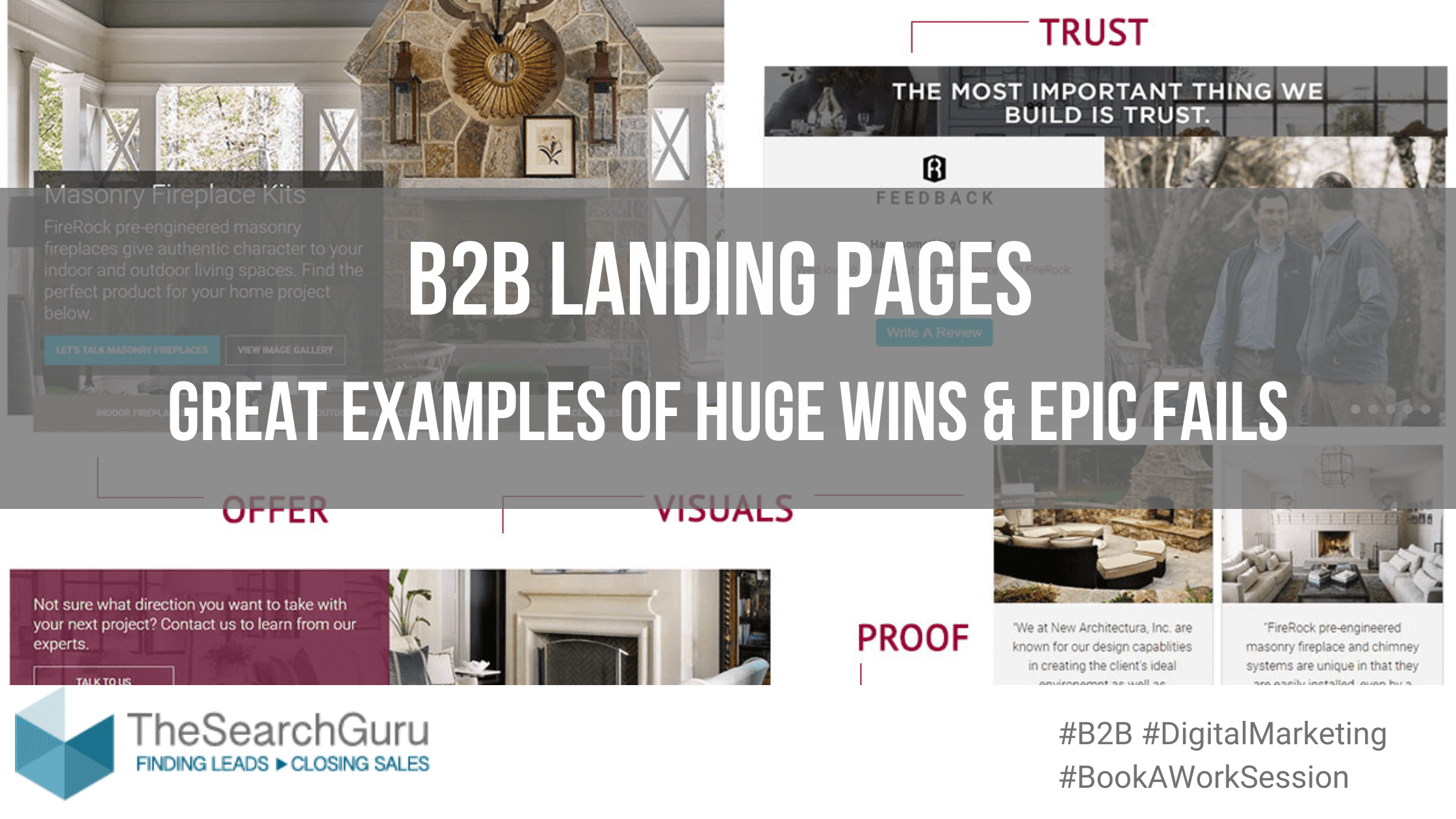

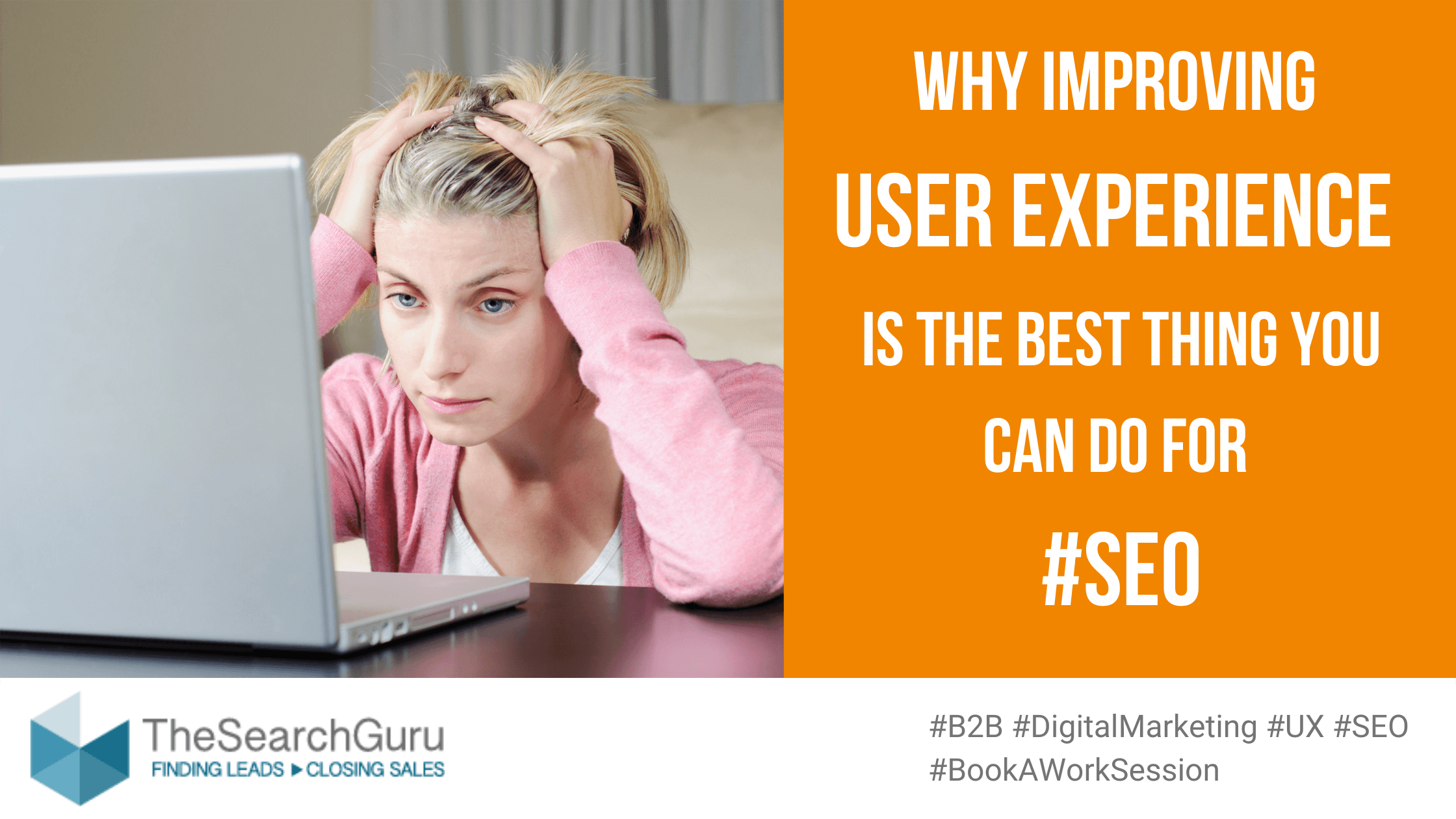
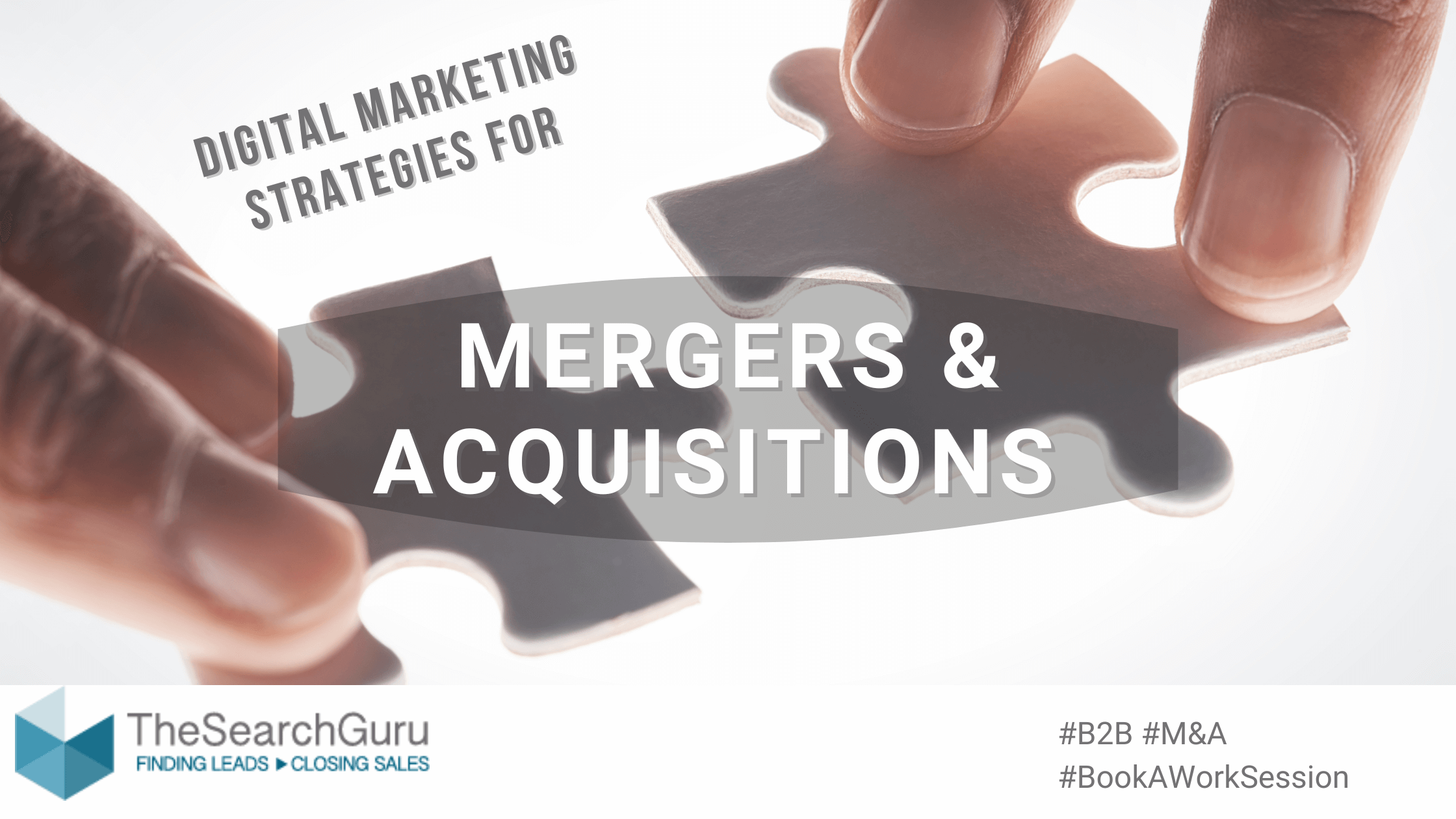
Leave A Comment