What is Facebook Timeline?
Facebook is updating the way their fan / brand pages look and operate. This change in appearance and behavior is being called the Timeline for Facebook and offers brands new and unique opportunities to connect with their fans.
Why does the new Timeline for Facebook matter to business?
The new Timeline on Facebook will become mandatory for all brands starting on March 30, 2012. New features such as the cover image, pinned content and private messaging between brands and fans are enhancing communications. Continue reading for tips on how to maximize your brand’s messaging and engagement using the new features on Facebook’s Timeline.
The Facebook cover photo
You may already be familiar with the new Facebook cover photo. The cover photo has been available to Facebook’s personal profile pages since the new Timeline was offered to everyone (except brands) in December 2011. The maximum Facebook cover photo size is 851px x 315px.
Many brands were excited by the prospect of promoting their offers in what seemed to be a huge banner advertisement. Facebook, however, has a different idea.

The image above shows the Facebook cover photo policy – no promotions, no coupons, no advertisements. It’s entirely possible to achieve the goals of each organization (your company and Facebook) while appeasing the desires of both. Here are some cover photo ideas:
- A product photo in use by a customer or showcased by a model
- A photo of a satisfied customer with a short testimonial
- A before and after photo of how your product or service solves a problem for your customers
Another great cover photo idea is to promote a recent achievement by your company, brand or employees.

The photo above shows Ferrari driver Fernando Alonso victorious at the 2012 Malaysian GP. Brands are experimenting with ways to incorporate their brand identity (logo) into their cover photo.

The image above shows how Captain Morgan changed its profile photo to integrate seamlessly with its cover photo. Nice work, matey!
Pinned content on Timeline for Facebook
A drawback to the previous Facebook format was that evergreen or top posts useful to fans could be quickly pushed down by newer posts. The new Timeline on Facebook allows brands to pin a post to the top of the page, so their fans see it first.

This feature can be useful for the promotion of a limited time sales offer, an instructional video, a poll, a survey or a how-to guide that quickly and easily solves the most commonly held problem shared by your fans.
Highlighted content on Timeline for Facebook
Brands can now highlight content that may be important or useful for fans but doesn’t take precedence over pinned content.

The highlight feature size is 843px x 404px, so be sure to upload an image that is at least that size. Highlighted content creates a milestone. Milestones can be used to record important events in your company such as the opening of a new store, the collection of 10,000 Facebook fans or the launch of a new product.
Timeline for Facebook Admin Panel
The new Facebook Timeline simplifies page administration by combining common tasks under a single Admin Panel button.

The image above shows the location of the Admin Panel button in the Facebook Timeline. Brands may now directly communicate with messages sent privately by fans as well as access page analytics via Facebook Insights in a single location.
Are fan gates still allowed on Timeline for Facebook?
Fan gates, or Facebook apps, that ask a user to Like a page in exchange for contest entries, news subscriptions or similar items are still allowed. However, the fan gate is no longer the first thing your fans-to-be will see.
By default, all users will see your cover image and pinned content at the top of your page. Your fan gate app will still exist, but you’ll have to be creative in how you get people to use it.
For example, you could change the Facebook link on your website’s homepage to point to the URL of your fan gate app. Or you can move your fan gate app to the top of your app list and point towards theLike button.

The image above shows one method of how a fan gate may be used with the new Facebook Timeline.
What does your Timeline on Facebook look like?
With so many clever new features, we predict a host of re-imagined Facebook strategies may emerge. Post a link to your new Facebook Timeline below. We’d really like to see your creative use of cover images, pinned posts and milestones!
This post covered how to use the new features on Timeline. Be sure to catch our next post where we’ll present our thoughts on this new Facebook format.
Facebook is updating the way their fan / brand pages look and operate. This change in appearance and behavior is being called the Timeline for Facebook and offers brands new and unique opportunities to connect with their fans.
Why does the new Timeline for Facebook matter to business?
The new Timeline on Facebook will become mandatory for all brands starting on March 30, 2012. New features such as the cover image, pinned content and private messaging between brands and fans are enhancing communications. Continue reading for tips on how to maximize your brand’s messaging and engagement using the new features on Facebook’s Timeline.
The Facebook cover photo
You may already be familiar with the new Facebook cover photo. The cover photo has been available to Facebook’s personal profile pages since the new Timeline was offered to everyone (except brands) in December 2011. The maximum Facebook cover photo size is 851px x 315px.
Many brands were excited by the prospect of promoting their offers in what seemed to be a huge banner advertisement. Facebook, however, has a different idea.

The image above shows the Facebook cover photo policy – no promotions, no coupons, no advertisements. It’s entirely possible to achieve the goals of each organization (your company and Facebook) while appeasing the desires of both. Here are some cover photo ideas:
- A product photo in use by a customer or showcased by a model
- A photo of a satisfied customer with a short testimonial
- A before and after photo of how your product or service solves a problem for your customers
Another great cover photo idea is to promote a recent achievement by your company, brand or employees.

The photo above shows Ferrari driver Fernando Alonso victorious at the 2012 Malaysian GP. Brands are experimenting with ways to incorporate their brand identity (logo) into their cover photo.

The image above shows how Captain Morgan changed its profile photo to integrate seamlessly with its cover photo. Nice work, matey!
Pinned content on Timeline for Facebook
A drawback to the previous Facebook format was that evergreen or top posts useful to fans could be quickly pushed down by newer posts. The new Timeline on Facebook allows brands to pin a post to the top of the page, so their fans see it first.

This feature can be useful for the promotion of a limited time sales offer, an instructional video, a poll, a survey or a how-to guide that quickly and easily solves the most commonly held problem shared by your fans.
Highlighted content on Timeline for Facebook
Brands can now highlight content that may be important or useful for fans but doesn’t take precedence over pinned content.

The highlight feature size is 843px x 404px, so be sure to upload an image that is at least that size. Highlighted content creates a milestone. Milestones can be used to record important events in your company such as the opening of a new store, the collection of 10,000 Facebook fans or the launch of a new product.
Timeline for Facebook Admin Panel
The new Facebook Timeline simplifies page administration by combining common tasks under a single Admin Panel button.

The image above shows the location of the Admin Panel button in the Facebook Timeline. Brands may now directly communicate with messages sent privately by fans as well as access page analytics via Facebook Insights in a single location.
Are fan gates still allowed on Timeline for Facebook?
Fan gates, or Facebook apps, that ask a user to Like a page in exchange for contest entries, news subscriptions or similar items are still allowed. However, the fan gate is no longer the first thing your fans-to-be will see.
By default, all users will see your cover image and pinned content at the top of your page. Your fan gate app will still exist, but you’ll have to be creative in how you get people to use it.
For example, you could change the Facebook link on your website’s homepage to point to the URL of your fan gate app. Or you can move your fan gate app to the top of your app list and point towards theLike button.

The image above shows one method of how a fan gate may be used with the new Facebook Timeline.
What does your Timeline on Facebook look like?
With so many clever new features, we predict a host of re-imagined Facebook strategies may emerge. Post a link to your new Facebook Timeline below. We’d really like to see your creative use of cover images, pinned posts and milestones!
This post covered how to use the new features on Timeline. Be sure to catch our next post where we’ll present our thoughts on this new Facebook format.
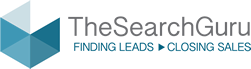


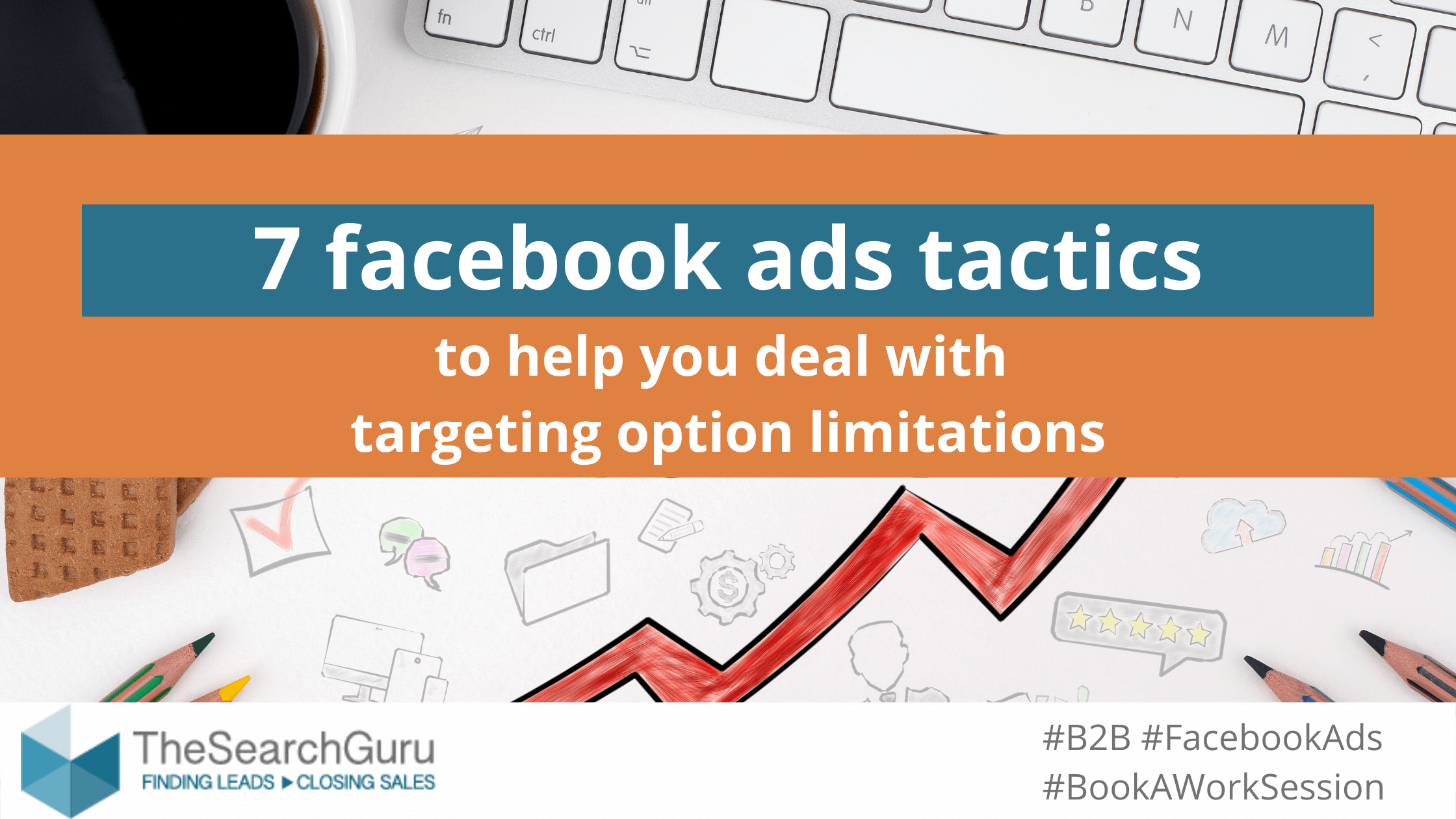

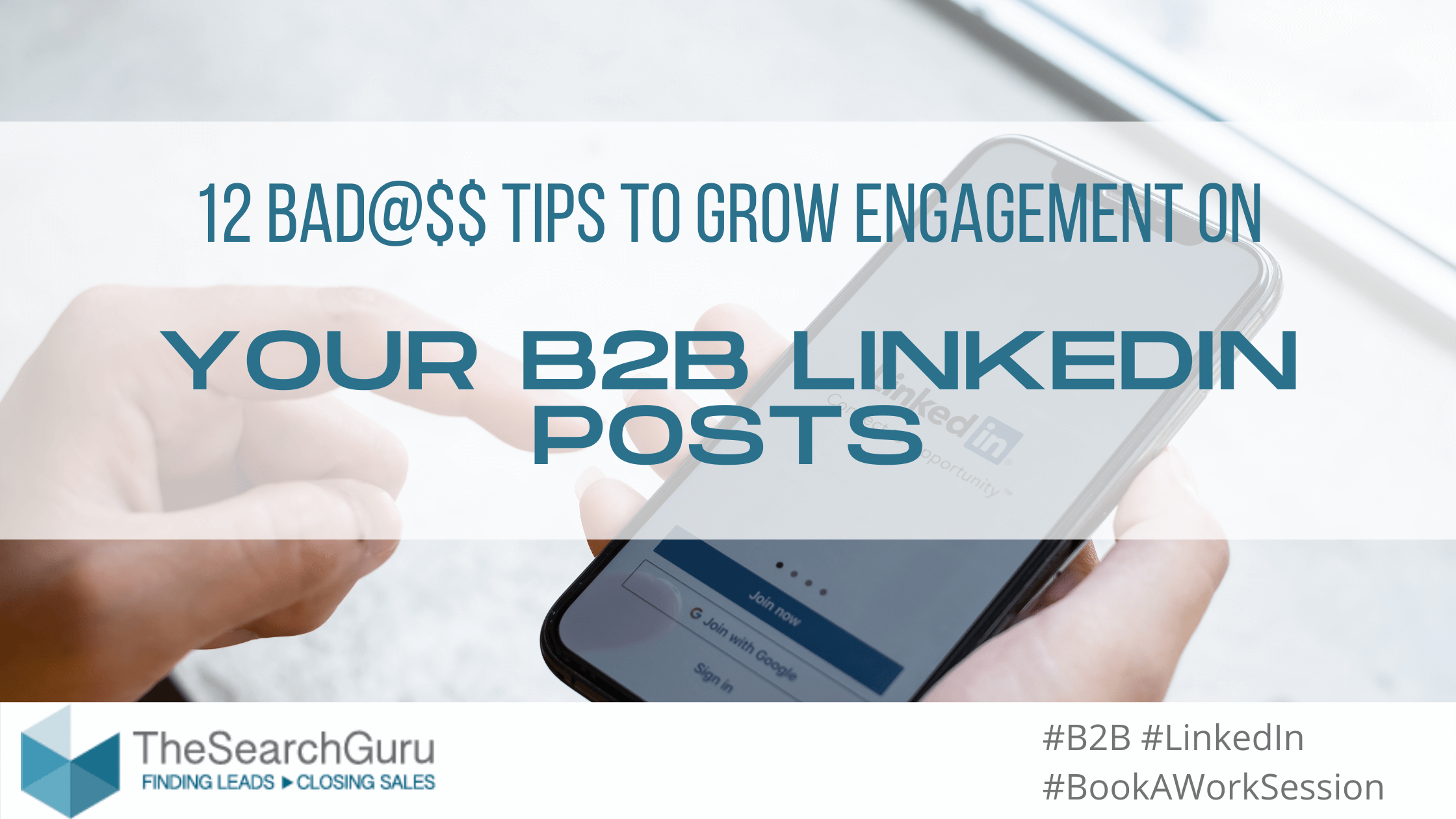
Leave A Comment